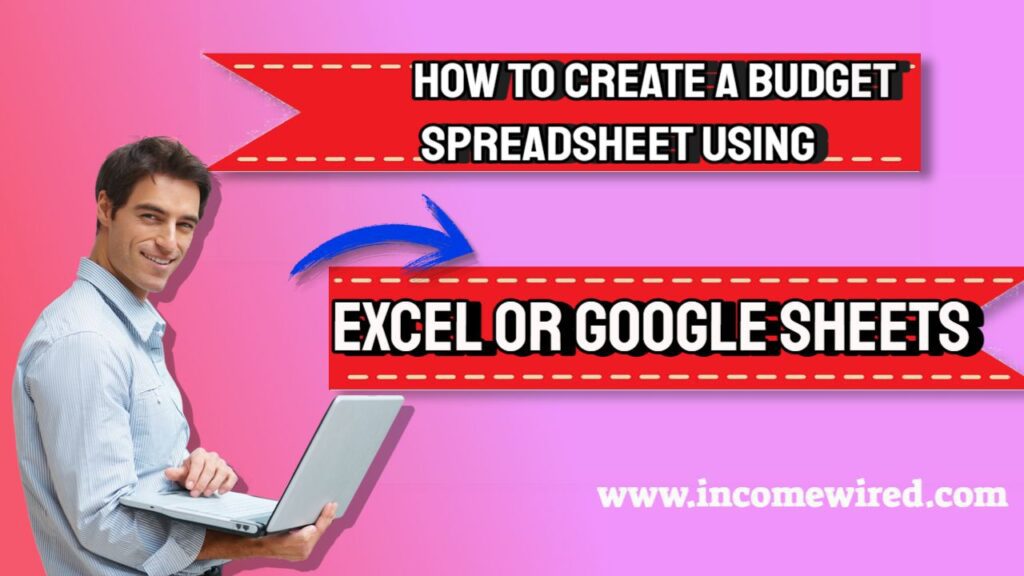we help service-based business owners, freelancers, and aspiring businesses with our content & services & When readers purchase services discussed on our site, we often earn affiliate commissions that support our work. Find out more about Income Wired
Do you find yourself constantly struggling to make ends meet each month? Are you tired of wondering where all your money went and feeling like you have no control over your finances? It’s time to take control and create a budget that works for you. A budget can help you keep track of your spending, ensure you’re saving enough for the future, and help you reach your financial goals. And the best way to do that is by creating a budget spreadsheet.
Budgeting is a crucial tool for managing your finances and achieving your financial goals. Whether you’re saving for a big purchase, paying off debt, or simply trying to make ends meet, a budget can help you stay on track and in control of your money. A budget allows you to track your income and expenses, identify areas where you can cut back, and make a plan for how to use your money most effectively. In short, a budget gives you the power to take control of your financial future.
Microsoft Excel is a powerful tool that can be used to create a budget spreadsheet that’s tailored to your unique needs and financial situation. With Excel, you can easily categorize your expenses, track your spending, and see where your money is going. You’ll be able to make informed decisions about your finances, such as where to cut back on spending and how to prioritize your savings goals.
In this guide, we’ll walk you through the steps of creating a budget spreadsheet using Microsoft Excel. Whether you’re new to Excel or a seasoned pro, you’ll find the information and tools you need to create a budget that works for you. So if you’re ready to take control of your finances and live life on your terms, let’s get started!
Step-by-step instructions for creating a budget spreadsheet:
Creating a budget spreadsheet in Microsoft Excel is simple and straightforward. Here are the basic steps to get you started:
- Open Microsoft Excel and create a new workbook
- Label the first row with categories like “Income”, “Expenses”, “Budget”, and “Actual”.
- Enter your income information in the “Income” column. This can include your salary, any side hustle income, or other sources of income.
- In the “Expenses” column, list all of your fixed expenses, such as rent or mortgage payments, car payments, and insurance.
- Next, add up all of your fixed expenses to get a total.
- In the “Budget” column, enter your total expenses and subtract that number from your total income.
- In the “Actual” column, track your actual spending each month.
- Compare your actual spending to your budget each month to see where you can make adjustments.
Template:
| Budget Category | Expense | Estimated Cost | Total | Actual Cost |
|---|---|---|---|---|
| Housing | Rent/Mortgage | |||
| Utilities | ||||
| Transportation | Gas | |||
| Car payment | ||||
| Food | Groceries | |||
| Dining out | ||||
| Entertainment | Movies | |||
| Total |
When creating a budget, it’s important to categorize your expenses so that you have a clear picture of where your money is going. Common categories include housing, transportation, food, entertainment, and personal care. Within each category, you’ll want to list specific expenses, such as rent or mortgage payments, gas and car maintenance, groceries, entertainment subscriptions, and personal grooming products. By including these categories in your budget, you’ll have a better understanding of your spending habits and can identify areas where you can cut back.
Note: Keep in mind that this is just a basic outline, and you can customize your budget categories and expenses to fit your specific needs and circumstances.
Handy Dandy Budgeting Methods:
There are several methods for creating a budget, and the best one for you will depend on your individual financial situation and goals. Some popular methods include the 50/30/20 rule, the envelope method, and zero-based budgeting.
- The 50/30/20 rule suggests that 50% of your income should go towards necessities like housing and food, 30% towards discretionary spendings like entertainment and personal care, and 20% towards savings and debt repayment.
- The envelope method involves dividing cash into physical envelopes labeled with different budget categories, like rent, food, and entertainment. Once the money in an envelope is spent, that category is done for the month.
- Zero-based budgeting involves starting with zero and accounting for every single dollar of your income, including putting some money towards savings. This method helps you ensure that every dollar has a designated purpose, rather than letting unplanned expenses eat into your budget.
Keeping accurate records of your spending is key to sticking to your budget. Here are a few tips for tracking expenses:
- Use a budgeting app or website to automatically track spending
- Keep receipts and record transactions in a journal or spreadsheet
- Set up automatic transfers from checking to savings
- Review your spending regularly to see where you can make adjustments
By using these tools and strategies, you can stay on top of your spending and ensure that you’re staying within your budget. Your financial circumstances may change over time, and your budget should reflect those changes. For example, you may get a raise, have a child, or encounter unexpected expenses. To adjust your budget, you’ll need to reassess your expenses and make changes as necessary.
Tips for adjusting your budget:
- Prioritizing expenses: Decide what expenses are most important to you and allocate your money accordingly
- Trimming unnecessary expenses: Look for areas where you can cut back, such as eating out less or canceling a subscription
- Building in a cushion: Set aside some money each month for unexpected expenses
- By being flexible and willing to make changes, you can keep your budget up to date and ensure that it accurately reflects your financial situation.
Saving is an important component of a healthy budget. Whether you’re saving for a down payment on a house, a big purchase, or your retirement, having a specific savings goal can help you stay focused and motivated.
To build savings into your budget, you’ll need to set aside a specific amount each month. This can be a set dollar amount or a percentage of your income. It’s also important to regularly track your progress and make adjustments as necessary.
By including savings as a key component of your budget, you’ll be taking an important step towards a more secure financial future.