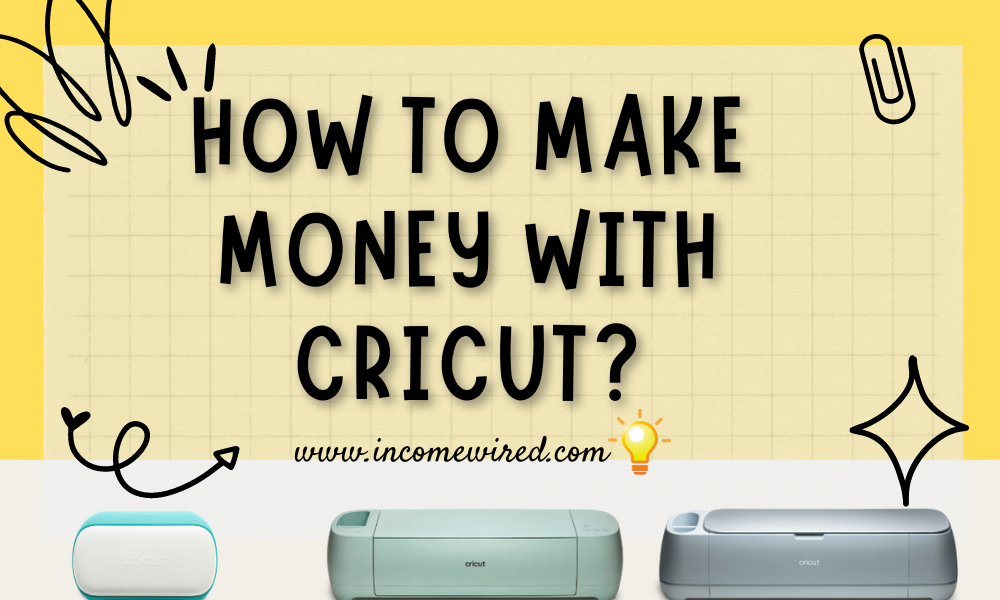we help service-based business owners, freelancers, and aspiring businesses with our content & services & When readers purchase services discussed on our site, we often earn affiliate commissions that support our work. Find out more about Income Wired
Do you have a Cricut Explore Air 2 but do not know what to do with it? New to using the cutting machine and unsure of what kind of projects would be ideal for you? If your answer is yes, we have the perfect list for you.
Cricut Explore Air 2 is engineered and designed to make your DIY projects much more effortless. It does not matter whether you’re a beginner or an intermediate professional. You can make several things in the comfort of your home.
You can make many things with the Cricut Explore Air 2, but some of our favorites include pillows, bags, mugs, and journals. Each can be created in minutes when using your Cricut machine.
We all have the supernatural abilities to achieve anything we put our whole souls and heart into. DIY projects are no exceptions. Deep within you, you have the burning spark to be better, and the Cricut Explore Air 2 is all you need to realize your hidden abilities.
Let’s face it. Clients love rare and beautiful things. Your products must be drooling with beauty and perfection to win customers. This article will list some profitable projects to undertake with the Cricut Explore Air 2. Brace yourself for the enlightening ride.
Before we can get down to the real deal, let us kick off with the Cricut Explore Air 2 review.
Review: Cricut Explore Air 2
Cricut Explore Air 2 is designed to inspire creativity and provide value simultaneously. The machine is easy to master for beginners as it uses the latest technology, such as Bluetooth (Easy peasy for Millenials).
You will make a few mistakes as an amateur, but it’s alright. We all make mistakes.
First things, first. Before beginning your crafting journey, it’s always a wise idea to familiarize yourself with the tools of the trade. For this specific review, well use Cricut Explore Air 2 from Amazon.
The machine is designed to cut over 100 selected materials and add a touch of striking styles to your decors. Amazingly, the machine can make precise cuts from popular materials, which makes it easier for you to market and sell your merchandise.


Additionally, the machine is equipped with Bluetooth technology. All you need to do is create your personalized design using a cloud-based app, and you’re ready to go. The best part is that it works on all operating systems (Mac, Windows, iOS, and Android)
Inside the Box
Once you purchase the Cricut Explore Air 2, you will have several items included in the package, such as
- Fine point blade to cut your selected materials with precision and produce an outstanding final product that will be up for grabs once listed for sale.
- Fine black point pen. It is for crafting handwritten projects with over 300 fonts at your disposal. You only need to select your favorite font and watch as the machine works magic through intricate cuts.
- LightGrip mat to provide the needed grip during cutting.
- The power adapter to power your machine and USB cable whenever you need to transfer data
- Practice materials that are crucial for beginners who are still learning and eager to sharpen their skills.
Product Information
Cricut Explore Air 2 is made from cardstock material. It weighs 14 pounds, light enough to carry it from one working station to another. The one-year warranty ensures you get the hands-on experience and return on investments (ROI)
Cricut Explore Air 2 for Beginners
The Cricut Explore Air 2 is an excellent tool for making all kinds of things. This machine will bring your ideas to life, from vinyl signs to t-shirts and even pillows.
We will share some projects perfect for beginners who just got their new machine and want to learn how to use it. Furthermore, we will also give you some fantastic tips on how to get started with the Cricut Explore Air 2.
The Cricut Explore Air 2 is an excellent tool for beginners because it is practical and comes with pre-made designs that you can edit easily. The machine has an app to spice things up that allows you to design projects from your phone or tablet, so there’s no need for additional software programs.
The real-time features also play a hand in ensuring you cut your crafts at home, save time, make extra cash, and have some fun.


If you are interested in buying one for yourself or want to learn more about what it can do with your creative ideas, here are some things to keep in mind:
- The Cricut Explore Air 2 has many features that allow you to create countless projects.
These include vinyl cutting blades, cutting mats, scrapbooking materials such as cardstock paper, stencils, pens, markers, and ink pads—all available in different colors—and so much more.
- When using this machine, always read all the instructions before beginning work on any project (the user manual is always available after purchase).
You don’t want surprises when starting new projects, especially the ones with tight deadlines.
- Many different Cricut Explore Air 2 reviews available online can help you decide whether this product is for you. The machine has received 4.8 out of 5 stars from over 30,000 people around the world who have used it.
- The Cricut Explore Air 2 is an excellent tool for anyone who wants to make products for sale or their projects at home. It is usable on almost any material of your choice.
Easy Things to Make with Cricut
The easiest thing to make with Cricut Explore Air 2 is something you love and can sell later. It is a noble idea to begin at the lowest level or something you can manage. Once you feel comfortable using your machine, make more essential items like pillows and clothing.
When you are only starting, best start with a few easy projects and work your way up; Some easy things to make with your Cricut Explore Air 2 include bookmarks, journals, and coasters.
For bookmarks, you can use any paper or cardstock and customize them however you like (you will be through in 2-6 hours).


On the other hand, journals are also a walk in the park. You can choose a pre-made template or design your own. Whichever best works for you, grab it.
Coasters are impressive and easy to make with your Cricut Explore Air 2. You can customize them in any way you want or choose from the available designs. Feel free to use any material you wish to.
Beginner Projects for Cricut Explore Air 2
If you are a beginner, you will want to start with familiar projects, so you can get used to using the machine. What better way to do this than to start with something simple and easy?
There are tons of projects to do with your machine. You will want to start with something that does not take too much time or effort to get used to the controls and process. Once you get the hang of it, you can move on to client projects.
If you have no ideas of things to make with a Cricut Explore Air 2, then I have some great projects for beginners.
Some beginner projects great for your Cricut Explore Air 2 include pillows, phone cases, bags, and mugs.
Custom Mugs: Mugs are another excellent beginner project that is useful in many ways. On your machine, use vinyl and cut out letters or sayings.


The fantastic thing about making mugs is that these are incredibly versatile; you can use them as gifts for birthdays, anniversaries, weddings, or Christmas time—you name it.
Custom Phone Case: This project may be intimidating at first, but once you get started, it is pretty simple. All you need is some cardstock and images of your choice downloaded off Google Images or saved from a magazine.
Then cut out the design using the settings which work best for you, depending on the material used. From there, all you have to do is transfer onto transfer paper before transferring it onto the surface of the phone case.


Custom Pillow: This project is one of the most popular on the site, and for a good reason. It is super easy, only requires a few materials, and can be customized in any way that fits your needs.
All you need to do is find some fabric you like (keep in mind, it has to stand out because you will be competing for clients). Cut it out into your favorite shape, and then sew everything together.


Pillows are great beginner projects. Feel free to use them to decorate your apartment or gift them to your friends. There are many available designs to choose from, ensuring they are as creative as possible.
Bags are also a great beginner project. These can be useful for many things, including gifts, travel, and more. As a novice, you can begin with kids’ school bags using the free available designs.
Later, you can move to intermediate projects such as travel and ladies’ handbags.


Other Beginner Projects
We still have other projects in store, and as a beginner, you can try out simple DIY decals below.
Watercolor
On this one, printable vinyl will bring out exceptional beauty in the products applied. To start, try placing the labels and stickers on your old appliances, such as teapots. If the projects turn out to be a success, start looking for clients because you are no longer a novice.


Etching Glasses
Etching brings out personalized beauty in items such as dishes, bowls, and plates made from glass. Names and flowers look good on glasses. You can try the first samples, gift them to friends and families, and wait for feedback.
Serving Tray
A serving tray would be another project that would be amazing. You may need heat transfer vinyl, and the wood will glitter with beauty. Consider starting with old tray woods because they will cut the cost of buying new woods.


Let’s dive deeper into the realms of the Cricut projects.
Explore Air 2 Projects Free
You can undertake several free projects using Cricut Explore Air 2, and they guarantee you a good income. However, you must combine your crafting and marketing skills to make a good kill.
If you do not want to spend money on pre-made designs, consider online free projects. Just do a quick search, and you will bump into thousands of projects that are free of charge. This way, you don’t have to spend more cash on patterns and designs that are readily available at a touch of a button.
Furthermore, you can also find many free images and textures online. Consider using these for your projects because it will allow you to create projects for free rather than spending a considerable amount of cash purchasing designs and having a low ROI.
Easier said than done. Let us jump straight in and start making money, shall we?
Using Glitter Paper: You can cut vinyl onto glitter paper and then use the machine to create your project. The best part about this technique is that you do not have to worry about damaging your fabric when cutting it, as sharp edges on the glitter paper cause no snags or tears.


Additionally, you can use any other material, such as felt, fabric, etc., but only if these are thin enough not to cause damage during processing time.
This method is recommendable because it allows you to experience creativity in designing something unique without the limitations of using traditional tools like scissors or glue guns which might not work well when clients are on your neck or when everyone wants gifts fast.
Using Cardstock: Looking to create an item that has a glossy finish? It sounds a little unachievable, but you will be through within a flash. You can use any paper, such as cardstock, but it must be thin enough (you can check your blade’s capabilities) so that it is not damaged.


First, create a new design space and select an image from the design library. Next, on the material setting, choose your preferred material. After that, place your cardstock onto the light grip mat. Start the cutting process. When done, separate the mat from the project.
Using Foam Sheets: Though children mostly use craft foams, you can use them for adult projects such as cards and scrapbook pages. The Cricut machine will guarantee crisp letters and uniform shapes that add style to your projects.


Cricut Explore Air 2 with Wood
Many people do not know they can use wood with the Cricut Explore Air 2. It is great for those who want to make furniture or other large projects but cannot take them to a shop to do professionally.
Purchased wood sheets come in many different sizes and shapes. The Cricut machine allows you to craft wood projects and bring natural beauty to life. Unlike traditional wood carvings that take time to complete, wood projects take a few minutes.
Some of the simple wooden projects you can include:
Wooden Sign: The Cricut Explore Air 2 is compatible with all Cricut vinyl sheets; you can create more than just signs. You can make personalized signs for your home or office.


Wooden Frame for Your Favorite Photos; The Cricut Explore Air 2 has easy-to-use software that allows you to design anything from simple to intricate frames in no time.
You could even use this feature as an opportunity to practice drawing and painting techniques. Sounds impressive, right?
The wooden frames add a personal touch to the photos attached. If you need a high ROI, consider targeting newlyweds who need beautiful frames to cover their wedding photos or graduates who have just completed a step in their education.


Wooden Earrings. Most people are used to jewelry earrings. Crafting wooden earrings using basswood will elicit positive reactions because it is not popular. Use this moment to your advantage. Arouse individuals’ curiosity, and you will make a big sale.
You Can Sell Tons of Projects that Do Not Involve Sewing or Woodwork with the Cricut Explore Air 2
To get started, you will need to download and print out the templates for your project. Then, follow these steps:
- Cut out all of your pieces from the template (we recommend using double-sided tape)
- Glue each piece onto its corresponding piece on your fabric (we recommend using a glue stick)
- Cut away any excess fabric around each piece with a Knife blade.
- Position each piece on your project board (we recommend using a foam board). Use a knife blade to cut away any excess fabric around each piece. Push these into place, making sure they stay flat while you do so
You can also use a rotary cutter to get nice, clean edges.


Once all your pieces are glued down and cut out, it is time to assemble your project. Hot glue will be suitable in this step since it is the most forgiving if something goes wrong.
You can also use fabric glue or a sewing machine if you want something more permanent. Once you have glued the pieces together, it is time to trim off any excess fabric. Consider using a knife blade for this step since it will get clean lines and save you from having to use scissors.
Cricut Explore Air 2 Vinyl Projects
If you love creating things such as t-shirts or other clothing items, you can do that with your Cricut Explore Air 2.
The Cricut machine allows you to make custom vinyl projects such as Mugs, koozies, and window decals. In addition, you can use various materials to create clothing items, including t-shirts, bags, and more.
Suppose you have some old cutouts from a previous project that you don’t need anymore. Or perhaps if there is an idea that just won’t come to life on the machine but would be amazing, then this is what you should do with them: use them as inspiration for new creations.
Some of the Vinyl projects you can include:
Coffee Cups: using adhesive vinyl, you’ll create well-branded cups for sale or as gifts for friends and families.


Welcome Sign: The available free SVG files ensure that your welcome sign at home attracts guests (if need be) and adds that magical touch to your house. The wonderful thing is that the Cricut machine will cut the signs within a few minutes.
Personalized Cups: Kids will adore you when you design awesome cups for them. The Cricut machine will do all the job of applying the vinyl to the cylindrical cups. Once in a while, surprise children with such cups as gifts.


Can You Make Shirts with Cricut Explore Air 2?
Yes, it is super easy for a beginner to do it within a few hours. You can design t-shirts with ease. This machine allows you to be creative and make whatever clothing item you want.
You can either use heat transfer vinyl or regular vinyl to make shirts. Choosing between the two is not a hard nut to crack. Guess what? You do it with several days of dedicated practice.
On the other hand, you can also use the iron on vinyl to make shirts, but this is not as common because it is more complex than using a heat transfer method or regular printed material on your shirt.


To get better quality prints, use the Cricut Explore Air 2 to print directly onto fabric material.
Conclusion
All in all, the Cricut Explore Air 2 is an excellent machine for any dedicated person. From those who love crafts and creating things to those who want to make gifts for friends and families but do not have the time to make them by hand.
To get the best experience as a beginner, begin with the uncomplicated projects that will prepare you for greatness.
The Cricut machine makes it easy for almost anyone to create whatever they want. If you want to create anything, whether it is a craft or a clothing item, a Cricut Explore Air 2 is the way to go.
The good part is that you will be an expert in no time. Does not that sound like a good deal? Better still, you can surprise your friends and families with your unique projects. Oh! Before I forget, you get to make a considerable amount when you sell your products, is not that the best part?