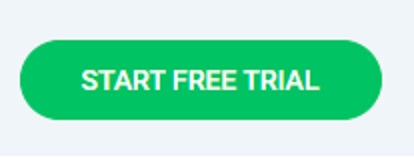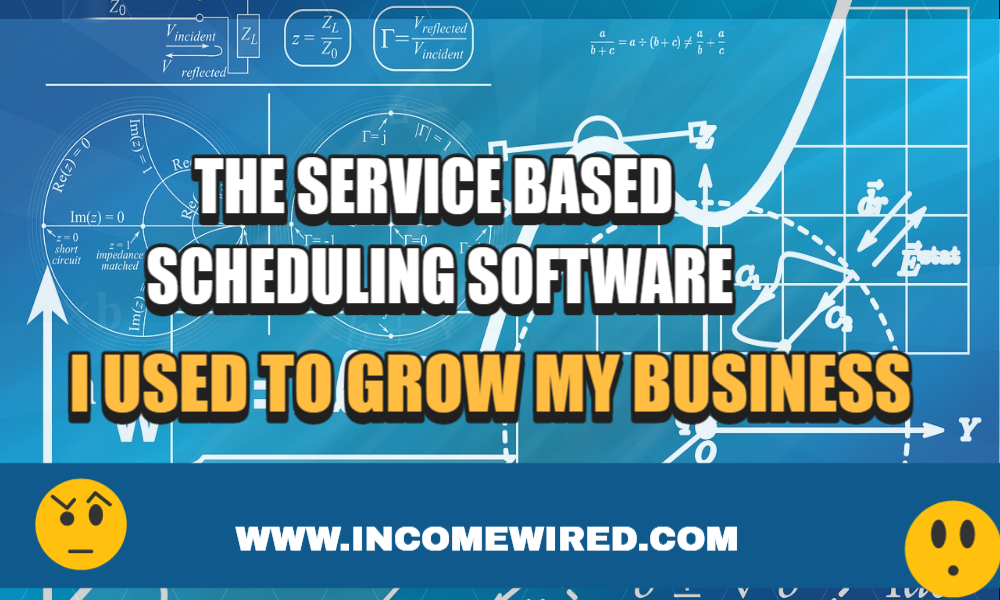we help service-based business owners, freelancers, and aspiring businesses with our content & services & When readers purchase services discussed on our site, we often earn affiliate commissions that support our work. Find out more about Income Wired
Are you looking for a good CRM software for your small business? If so, you may want to consider Markate. Markate is a CRM software that is designed specifically for small businesses. It is easy to use and affordable, making it the perfect choice for businesses that are on a tight budget. In this Markate CRM software review, I will take a closer look at what this software has to offer.
How The Search for the CRM started..
In 2015 I was real busy writing paper carbon estimates and invoices for my contracting business by hand. I was doing a lot of research on the internet for CRM software to help automate my business processes. Yet i was still hesitant to leave all my client data in “the cloud”. I’m old school that way. I like to keep my important documents in a filing cabinet where I can see them and touch them.
I would go meet potential clients, then leave them a carbon estimate and invoice. A week or two would go by, and I would check my email to see if they had responded. If not, I would give them a call. This process was very time-consuming and inefficient. I knew there had to be a better way. All the while every night I would look up all the CRMs available and even when I knew I had to eventually choose one due to the high volume of projects we were working on, I still did not want to leave the paper estimate system behind.
The Turning Point in my business:
I remember it clearly, it was still early with a clear sky in sunny Florida and I had to meet a developer and his team on-site in Fort Myers, Florida at 11 am. I had everything ready, my presentation, my photo albums to show them my previous project, and even a very detailed design from my architect of a previous project that closely resembled theirs. Upon arriving at the site, everything felt perfect. The weather was clear, the sun was shining and I had a great feeling about this meeting. Immediately we shook hands and introduced ourselves and stepped into their onsite office.
We sat down at their office table, me across from the developer, his team to my side, and after a brief introduction of what my company does and how we could help them with their project they were as excited as I was.
They were very impressed with my knowledge of both their company as well as their project. The meeting was going great and I could tell they were impressed with my professionalism. After some time we decided to go outside and see a preliminary layout on site. Saw a picnic table close by and used that as my outdoor presentation area. Went to my truck, got my tools, and layed out their project to get a sense of the size.
I layed it out, we changed the size a bit, and wrote all of their requests in my estimate. I was confident that this project was mine as I had preplanned and overkilled on the preparation for this important meeting and there was no way they were going to find someone as qualified as me since I had literally done a project similar to theirs only 2 months ago. On the horizon, we saw the sky getting darker and realized it was about to rain… we said our goodbyes and hurried off as the rain was quickly approaching. ( Typical Florida)
After two days I had met 12 more people with smaller backyard projects and I decided to call the developers team back to touch base and see if I could assist them with any concerns. As I looked over my records, I could not find my copy of their estimate. What’s more, I was missing my whole folder with all my presentations! Immediately I went into panic mode and called my office to see if I had left the folder there. They did not find them and I started to mentally retrace my steps. After about what seemed like an hour I realized the only area I could have left my documents was at the picnic table where I had set up my presentation. I called the developer (thank goodness I had added his phone number to my contact list) and asked if by any chance they found my folder and to see if I could get an update on the status of the estimate.
After a brief chat, he said he would call me back. In 5 minutes I received a photo showing all of my folders wet from two days of Florida weather. That’s when I realized I had to change my business and get more organized. I had to find a way where this would never happen again, not only for me but for my company. Luckily for me, I did get the job only because one contractor did not show up and the other showed up with only a notebook and lacked experience. In my bitter-sweet moment, I knew I could not let this happen again and this is how I began my search for the best CRM software on the market and what ultimately led me to Markate.
Markate CRM Software Review: The Best CRM for Small Businesses?
If you’re like me, you understand the importance of being organized and having access to your estimates or invoices at all times. After my fiasco with losing an estimate, I knew I needed to find a better way to keep track of my business and my projects. I was ready for a CRM that actually worked and better yet was not so overly complicated that I had to spend hours just learning it.
What In the world of business is Markate and what exactly does Markate Do?
Markate is a cloud-based CRM software that helps small businesses manage their customer relationships. What at first, got me hooked was the LOW price entry point. Having looked and researched other alternatives I honestly wasn’t too sure I could trust this pricing. It looked too good to be true. Immediately my mind went into defense mode and I wondered if they had tons of addons you would have to buy later on. Turns out there are options that can help improve the overall client experience but more on that later.
With this pricing, I wondered about the features included so I took a closer look.
Some of the features that come with Markate Initial setup are:
- Lead & Contact Management
- Sales Pipeline Management
- User Permission Settings
- Customizable Fields & Reports
- Email Tracking & Templates
- Calendar & Scheduling
to see all of their features check them out here
After reviewing these options, I was convinced that Markate could help me be more organized and keep track of my business. The best part is that it doesn’t require a lot of training to get started which was important to me. I wanted something that I could use right away without having to put in a lot of time learning the software. Another benefit I quickly saw was that they offer a FREE TRIAL. This means literally that I could without commitment try it out and see if their system worked for me or not. With everything at stake, I am glad I did.
Markate CRM Front Panel Interface:
When you log in you will immediately see the 7 main buttons:
- Schedule
- Sales
- Expenses
- Inquiries
- Marketing
- Reports
- More button


When You log in you will find yourself looking at this interface, the overall design is quite nice and is not too busy. This makes the usage of the CRM far better and easy to navigate.


One of the main features that honestly surprised me was the email/text tracking feature for the base price. So essentially after you do an estimate, and send it to the client. The system notifies you when they view/open your estimate! This is a huge selling point for me and my partners. We all know the feeling of sending an important document/estimate/contract to a client and then wondering.. did they ever even open it?


This unique feature is really handy and practical. Most of the time, whenever I send an estimate because Markate sends it via text/email they see it right away and I get notified with a message just like the one above. It saves me time and energy from wondering if the clients have received their estimates or wondering if I somehow mistyped an email address. The same can be said about work orders and invoices. When it’s time to get paid and the project has been completed, you can convert your work order into an invoice and then proceed to send it to the client, which they will see almost immediately on their phone and email simultaneously, and then they can pay via a link. You will have to set up the payment processors but it’s really easy and saves time from you having to wait for a check every time or chase your money for days. It’s especially useful when clients are out of town or not there when you finish the job. You will get the same notification when your customer has paid the invoice.
Top Markate CRM Features You have to know about- a brief overview
The Scheduling Feature:
For visual-oriented businesses and people like myself, this will come as a plus. Especially when you keep running into Re-scheduling issues due to weather, materials being late, or for some other reasons.
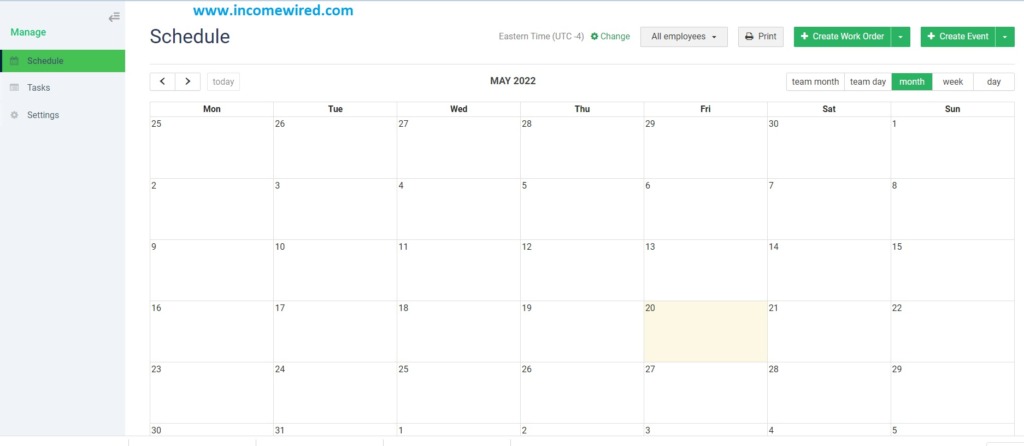
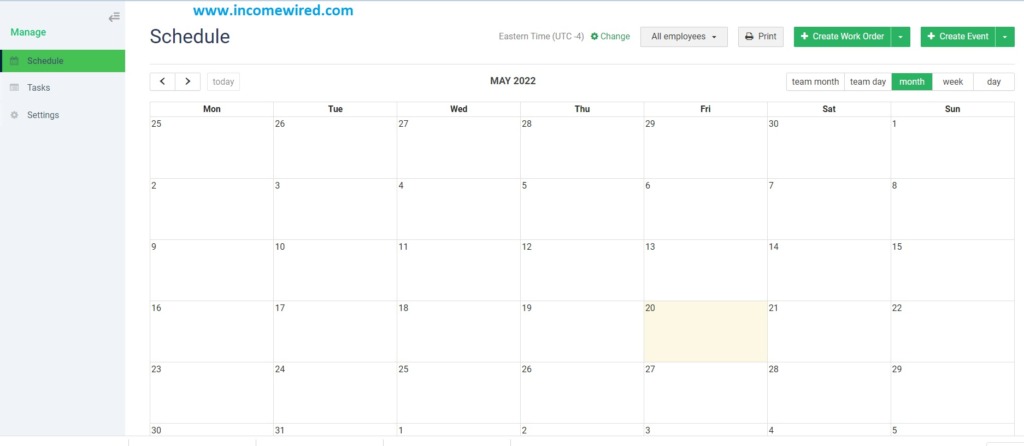
From the scheduling screen, you can create a work order or create an event such as an appointment.
Or Add a Task
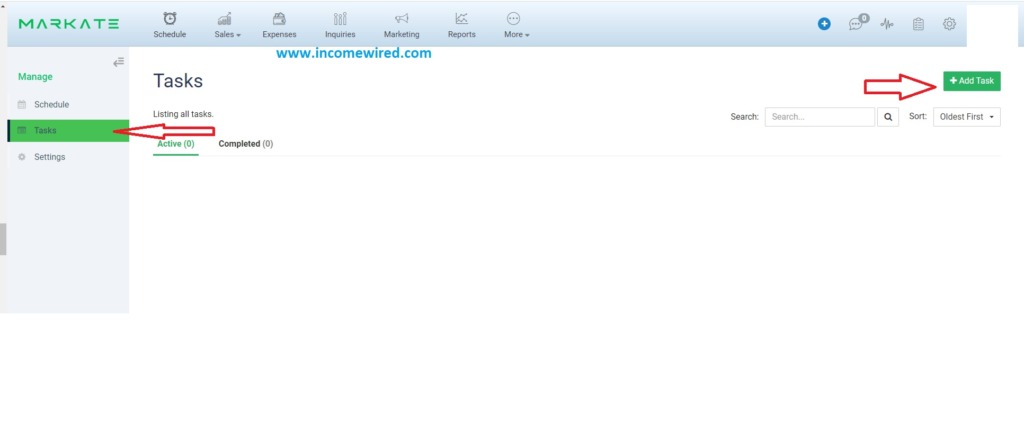
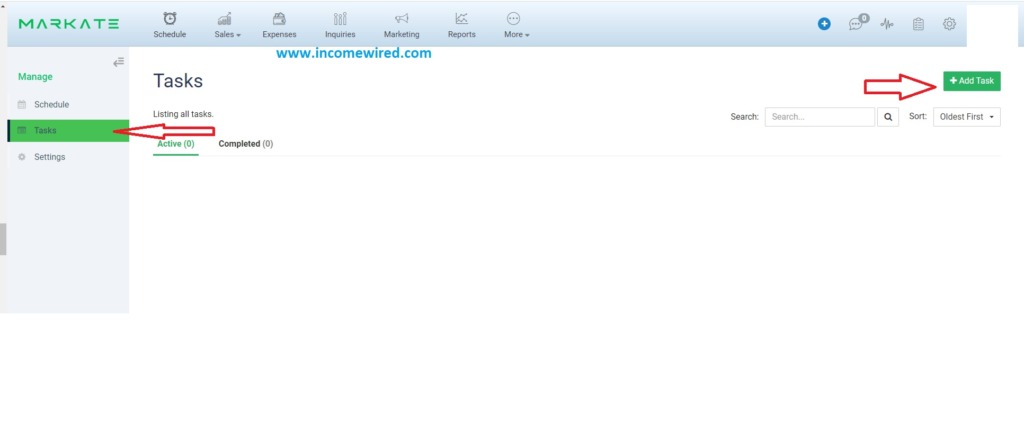
Or go from one month to the other to view any future projects. The schedule is perhaps a business changer because it allows you to view your business schedule by the month/week/day and by team day and team month.


This has been a huge advantage for my business because I work with a lot of permitting and the permitting process can take from a couple of days to weeks. This allows my team to schedule our clients far into a few weeks or even months from when you sign the contract if you have delays with materials or other unknown factors. I’ve even made it into a habit that I will review the schedule for the whole week, this allows my staff to allocate the right teams to the right places based on a visual calendar all the while keeping us organized and efficient.
If you have multiple employees, you can filter the calendar based off your employee of interest or even color code the schedule based on different groups or services.


Sales Area:
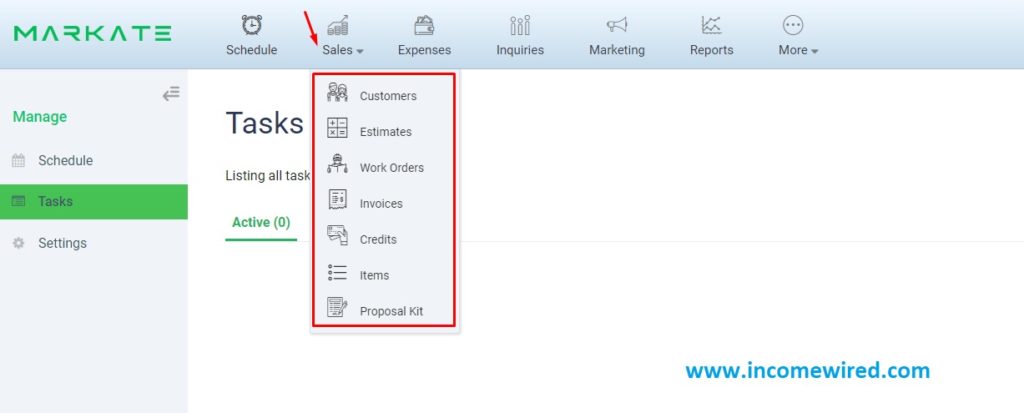
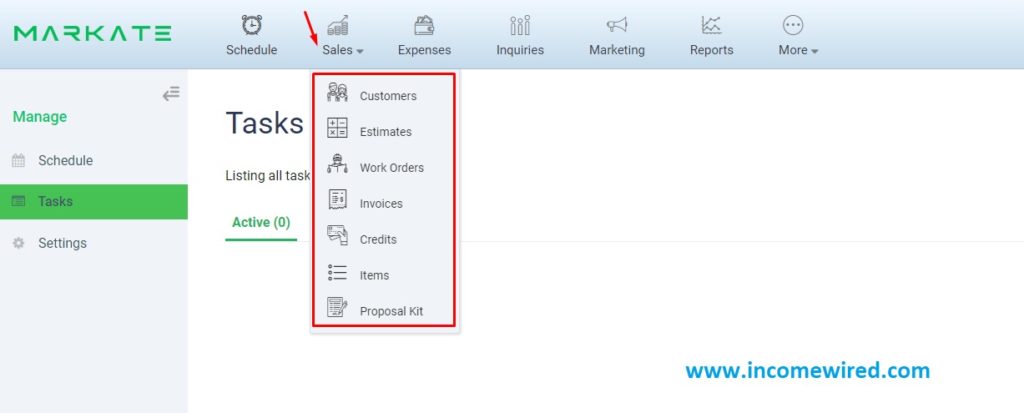
Here on Markate you can:
- Generate an Estimate
- Convert the Estimate to an Invoice(once you have completed the job and it’s time to get paid)
- Receive Payment for that Invoice.
You can also see all of your current sales, as well as any payments that are outstanding. This is a great feature because it allows you to keep track of what is owed to you, and follow up with clients who may be delinquent on their payments.
How Markate Sales Section Can Help Your Company
Since we’ve started using Markate, we have been able to keep track of our sales and better understand our numbers. This has allowed us to make more informed decisions about where to allocate our resources, and how to grow our business. We’ve also been able to use the data we’ve collected to negotiate better deals with suppliers and vendors.
My Expenses section:
If you have a business, you know that expenses can quickly get out of control if you’re not careful. That’s why it’s so important to keep track of your expenses and make sure they are within your budget.
With Markate, you can easily track your expenses and see where your money is going. You can also create budgets for different categories of expenses, and see how well you are doing in each category. This is a great way to stay on top of your finances and make sure you are not spending more than you can afford.


Inquiries Section:


The Inquiries section is a great way to keep track of all the different requests you receive from potential clients. You can easily see what they are looking for, and follow up with them if necessary. This is a great way to stay organized and make sure you are not missing any opportunities.
Marketing Section:


The Marketing section is a great way to keep track of your marketing efforts and see what is working and what is not. You can easily see how many people are opening your emails, clicking on your links, and visiting your website. This is a great way to measure your success and make sure you are getting the most out of your marketing efforts. In this section you can also get more features(not included) in the plan, but wont be a deal breaker.
The features are:
- SMS BLAST- a SMS(text) marketing campaign
- SMS AUTOMATION-sends texts automatically to customers
- VOICEMAIL BLAST-delivers voicemails to clients(makes business more personal)
- EMAIL BLAST-email marketing campaigns
- EMAIL AUTOMATION (FREE)- Time saver- sends emails to clients automatically after events- upon completion of jobs, upon invoices, and even as gratitude emails
- PROMOTIONAL BLAST-sends deals to clients
- POSTCARD ON DEMAND-sends postcards to clients
- POSTCARD AUTOMATION-automates the sending of postcards
- CUSTOMER FINDER 360-sends postcards to possible clients- great if you are targeting neighborhoods
Reports Section:
The Reports section is a great way to see how your business is doing. You can see how much money you are making, what your expenses are, and how many people are inquiring about your services. This is a great way to keep track of your progress and make sure you are on track to reach your goals.
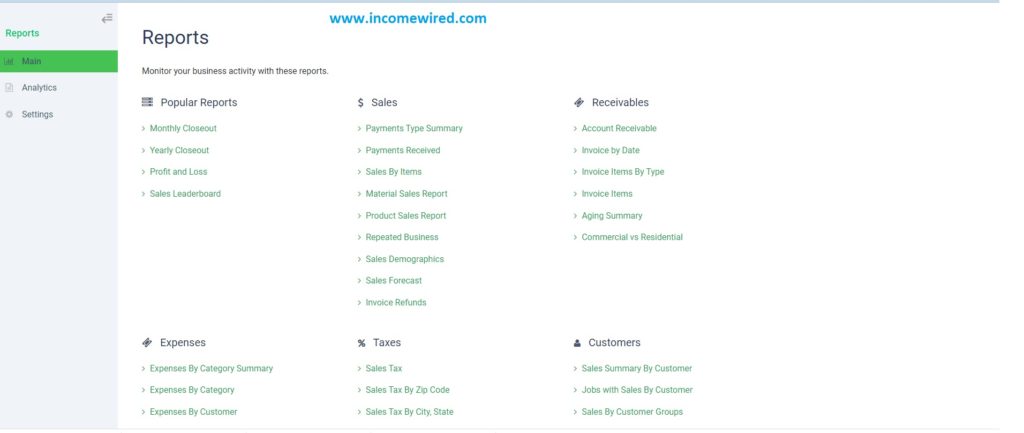
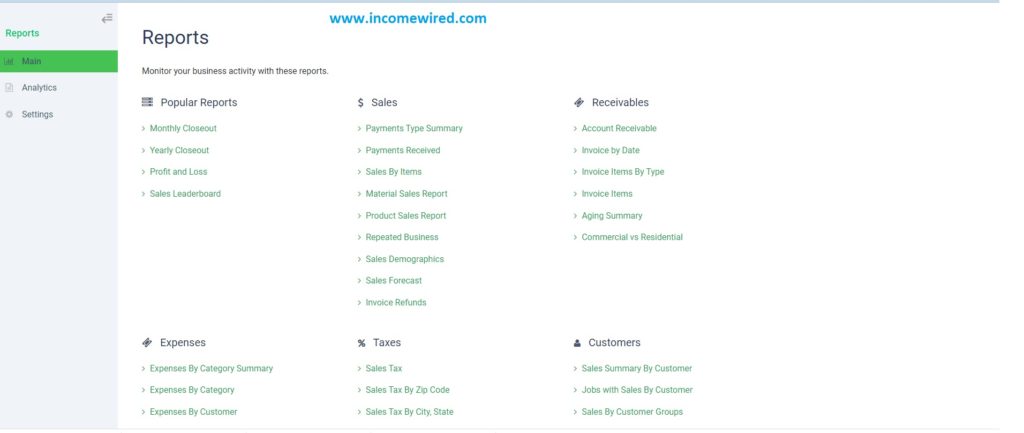
More Section: Last but not least, the More section. This is where you can find all the other features that are not included in the basic plan. These features include:


All of these features become part of the CRM experience that enhances the functions of the software to make your business run smoother.
How do you use Markate?
Markate is a great tool for small businesses. It helps you keep track of your sales, expenses, marketing efforts, and progress. It also allows you to stay organized and make sure you are not missing any opportunities. You can use Markate to:
- Keep track of your sales
- Keep track of your expenses
- Stay organized
- Make sure you are not missing any opportunities
- Measure your success
- Get the most out of your marketing efforts
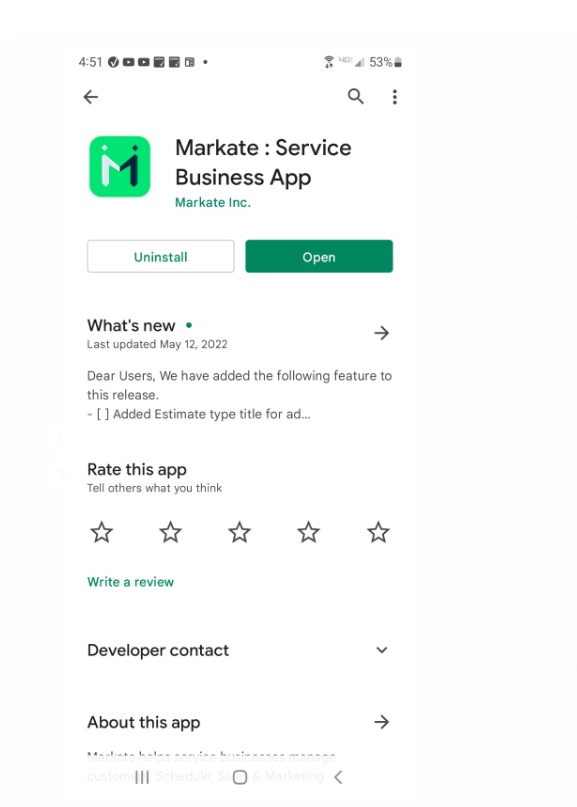
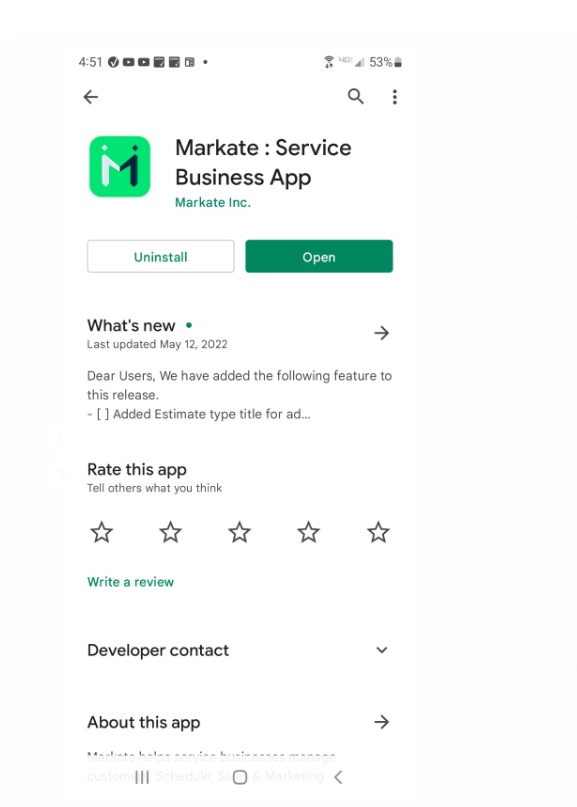
The best part is that the desktop synchronizes with the app for Android or Apple phones. So what I’ve started doing is actually creating estimates on-site, then sending them to clients on the spot. All I do is create an estimate in Markate, then click the “send” button. The client will get an email with a link to the estimate. They can view it, sign it, and pay right from their phone or computer. It’s so convenient and easy to use!
Time-Saving Features for the estimates, work orders & invoices
One of the most time-saving features that I can not overlook is the ability to add saved items loaded into the estimates, work orders, or invoices.


This ability helps in for example if you have a cleaning service buisiness:
You can store items such as: Deep Clean, Moderate Clean, Sweeping, Trash Hauling, or other standard services.
Or If you have a construction company: Masonry Work, Foundation Work,Surveyour Items, Kitchen Remodel, Bathroom remodel etc
Where each “item” will have its description and set price.
So every time you do an estimate, work order or invoice, all you do is look up the saved item, edit if needed and send it off. This has been extremely helpful in the fact that I don’t have to keep on recording or typing in repeated services I offer and knowing that at times no two projects are the same, you can even edit it on the spot via your smartphone or tablet.
CLONING AN ESTIMATE, WORK ORDER, OR INVOICE
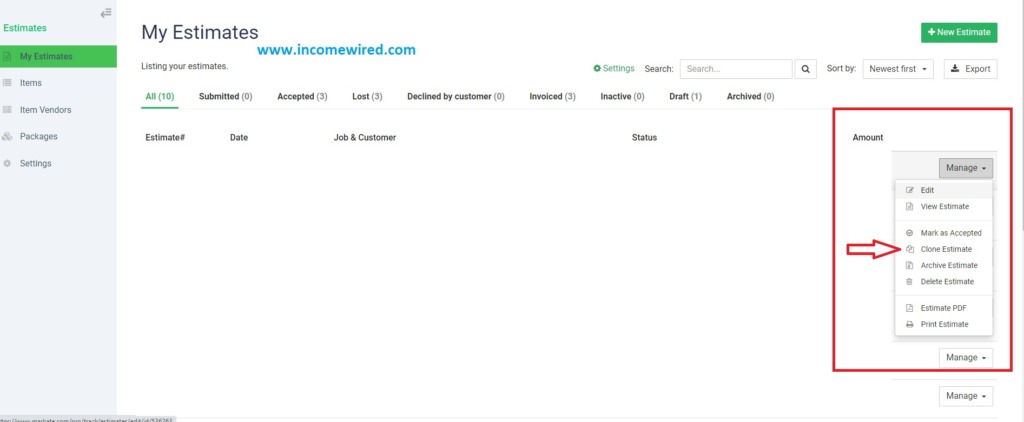
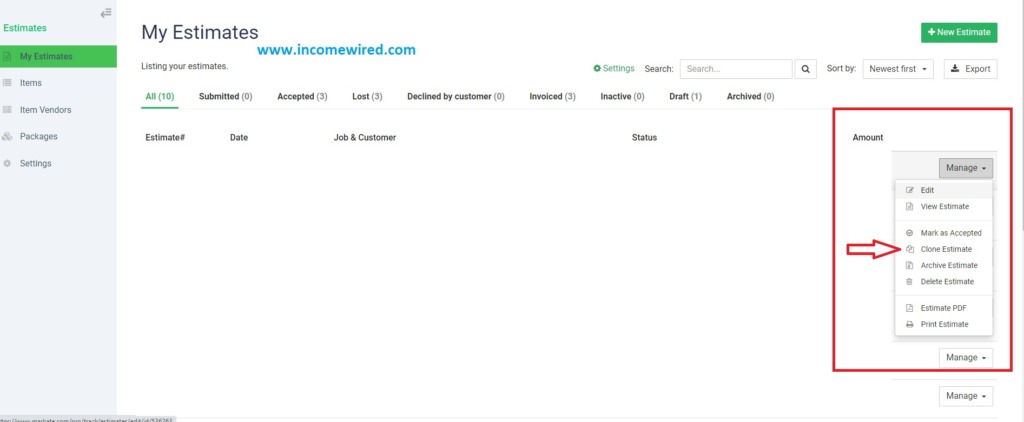
In an ever fast-paced business world, being able to quickly duplicate or “clone” an estimate, work order, or invoice has become a valuable time-saving feature.
For example, You have a client that you do monthly work for. Instead of creating a brand new estimate each month and having to retype in all the line items, you can simply clone the previous month’s estimate and make any necessary changes such as dates, quantities, or prices. This is an extremely helpful tool that I use on a daily basis.
Overall, I highly recommend Markate to any small business owner who wants to streamline their business and save time. It is a great tool that is always being updated with new features and enhancements. The best part is that it is very affordable and there is no contract so you can cancel at any time and what’s more you can even find help on their support site https://help.markate.com/ or join their Facebook group here. I joined their Facebook group and have not ever had an issue that was not answered or resolved.
Commonly Asked Questions:
#1)What Does Markate Do?
Markate helps you keep track of your sales, expenses, marketing efforts, progress, work schedule, invoices, estimates, and much more. It also allows you to stay organized and make sure you are not missing any opportunities.
#2)Does Markate work with Quickbooks?
Yes,It integrates with Quickbooks so all your data is automatically backed up and synced. You can also connect Markate with other tools such as Salesforce, Hubspot, Zoho CRM etc.
#3)What is Markate Pricing?
To view the latest Markate pricing, click here
#4)What is Markate Customer Service Phone Number?
Support
Phone USA:
480-360-1360
(8:30am to 5:00pm MST Arizona time)
Phone Australia:
+61-3-7003-5397Email:
sales@markate.com