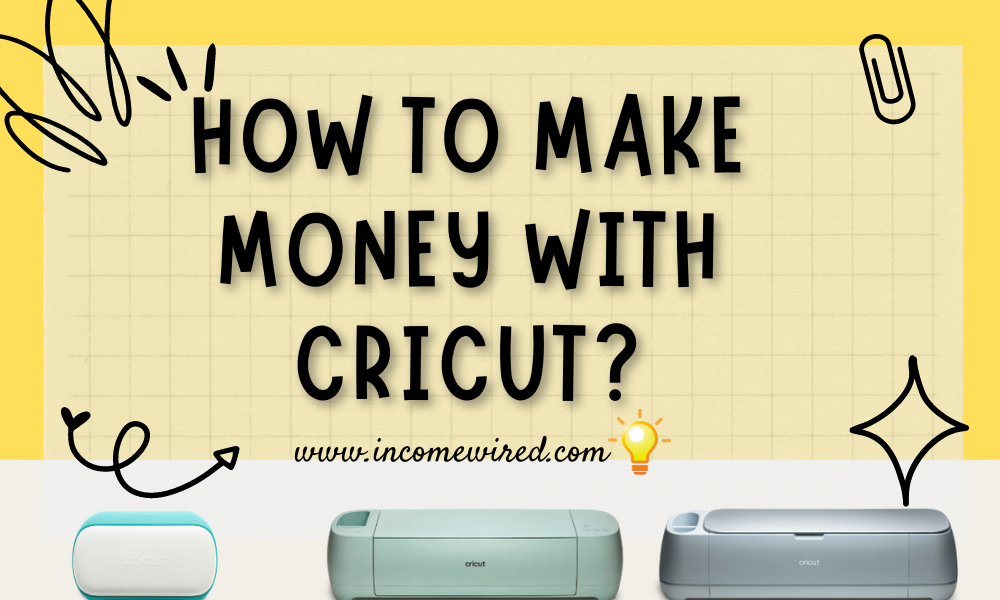we help service-based business owners, freelancers, and aspiring businesses with our content & services & When readers purchase services discussed on our site, we often earn affiliate commissions that support our work. Find out more about Income Wired
In the long run of making money, everyone is striving to start a new venture for passive income with the minimum investment. So, when it comes to starting a new business, people get anxious about expenditures that are waiting ahead. Most people prefer to start a venture from home because everyone cannot afford the luxury of setting up an office.
So, here’s the deal for you. You can start earning right away with a Cricut machine from your home. If you’re not familiar with this term, then worry not. This article will comprehensively cover the introduction, most frequently asked questions, and steps to follow to start your business with a Cricut machine.
So, if you want to kick start your business with a Cricut machine, then keep reading.
What is a Cricut and what does it function?
A Cricut is an electronic device that can cut a variety of materials for craft projects. It can cut materials like paper, vinyl, heat transfer vinyl, iron-in-transfer, and cardstock. You can even cut leather fabric and thin wood stuff as well for crafting.
A Cricut works with more speed and precision than scissors and an X-acto knife. This is why it is also referred to as a die-cutting and vinyl-cutting machine. You can even create a 3D model, draw shapes and intricate designs, deboss, foil, engraving, perforation, scoring, and make a perfect blank customized card. You can perform these functions on about 300 different kinds of materials, that even you don’t know exist.
How does Cricut operate?
The key thing about this machine is that you don’t need to be a tech specialist or have artistic skills to operate it. You are good to go and start using this machine with the right amount of knowledge.
Its operation is simple; all you need is a laptop/computer or smartphone to connect it with the Cricut via Bluetooth or cable. Cricut also has a free software name Design Space. It does not work without this software. Design Space allows you to choose and import a design and edit it as per your requirement and then cut it with the machine. Design space is available for MAC, Windows, Andriod, IOS, tablets, and android smartphones.
Once you choose a design, you can put the desired material on the cutting mat. The material does not slip or move because the mat has sticky glue. Moreover, the glue does not damage the material when it is detached. The glue ensures the perfect clean cut of the design. What’s more, this machine not only prints the desired design on the object but also cuts it in the shape with its blade.
As soon as your design is prepared, all you have to do is press a button on the Cricut, and a tiny blade moves around the material you are cutting while adhering to the lines of the design you have either created or downloaded.
It is intriguing how the work is done just by one button.
How many types of Cricut machines?
There are 3 different kinds of Cricut machines available in the market.
- Cricut Joy
- Cricut Explore
- Cricut Maker
Cricut Explore and Cricut Maker have further different series in the market, you will get to know about them in detail: just keep reading.
All of the Cricut machines have some similarities in function: for example, each of the machines can die-cut, write and print the desired design on a wide range of materials. The basic materials all the Cricut machines use are paper, cardstock, vinyl, and iron-on.
Cricut Joy
- A COMPACT CUTTING MACHINE FOR INSPIRATIONAL CRAFTERS - Its time to turn your innovative ideas into action with the Cricut Joy cutting machine. This cute, portable smart cutter lets you personalize, organize & customize crafts on-the-go
- CUTS 50+ MATERIALS WITH EASE - The included Blade lets crafters make precise, intricate cuts from a variety of popular materials like cardstock, vinyl decal, iron-on and more using StandardGrip Mat. Also makes super-long cuts with matless Smart Mater
Cricut Joy is a portable, easy-to-use, small die-cutting machine. It is the only portable model in Cricut machines that is small and can be used only for small projects. Moreover, if you are a beginner, then it is a good option for you to learn about the Cricut and how it works.
It is used for only limited materials. You can use 50+ materials for crafting compared to the other Cricuts. You can make logos, prints on t-shirts, cards, and decals from it. The material it can cut includes adhesive vinyl, paper, iron-on vinyl, and even thin faux leather sheets.
The widest project size in Cricut Joy is 5.5 inches. And it can cut 4 feet of length. It is fair enough for smaller projects like stickers, labels, greeting cards, etc. It also has the feature of compatibility with a Smart material that allows precise cutting without using a mat.
A Smart material is designed in rolls that provide backing to ensure the cutting with precision. The backing is sufficiently strong to smoothly pass through the cutting machine without bending or folding.
It is available in 5.5. inches wide and 12″, 18″, 48″, 120″, and 240″ in length. And for the crafting, you will only need three tools.
Cricut Explore
Cricut Explore is one of the trendy die-cutting machines that has five models: Explore, Explore One, Explore Air, Explore Air 2, and Explore 3. Out of these five models, only two are available: Explore Air 2 and Explore 3.
Cricut Explore Air 2
- ART AND CRAFT CUTTING MADE SIMPLE, EVEN FOR BEGINNERS - Designed with simplicity and value in mind, bust out your DIY dreams and create fresh styles for your T-shirts, home decor, and more with the Cricut Explore Air 2 classic cutting machine
- CUTS 100+ MATERIALS WITH EASE – The included Premium Fine-Point Blade lets crafters make precise, intricate cuts from a variety of popular materials like cardstock, vinyl decal, HTV iron-on and more. Also works with glitter paper, cork, and Infusible
Cricut Explore Air 2 comes with a variety of specifications. It is a full-size die-cutting machine that has the feature of cutting and writing 2x faster by turning on its Fast mode. It is compatible to use for beginners and experienced users. You can cut 100 different kinds of materials with it.
Moreover, it allows you to write, cut, score, and foil. The Cricut Explore Air 2 can be used for bigger projects like large vinyl decals, paper+, poster board+, full-size iron-on decals for T-shirts, and 3D paper crafts. Because it uses the cutting mat size of 12” by 12” or 12” by 24”. It has Bluetooth connectivity along with the Free Design Space software.
One of the drawbacks that Cricut Explore Air 2 has is that it is not compatible with Smart Materials. It is also not compatible with the Adaptive tools. Also, it is not portable like Cricut Joy.
Cricut Explore 3
- 2X FASTER SMART CUTTING MACHINE - Let your creativity and imagination soar with the new Cricut Explore 3 thats smarter & faster, and holds a supremacy in achieving astonishing cuts, scores, drawings & more with ultimate precision & jaw-dropping speed
- CUTS 100+ MATERIALS WITH EASE - The included Premium Fine-Point Blade lets crafters make precise, intricate cuts from a variety of popular materials like cardstock, vinyl decal, iron-on and more. Also works with glitter paper, cork, and bonded fab
The Cricut Explore 3 is a full-size machine that, like its predecessor, can cut more than 100 different types of materials. It also has Fast mode which allows cutting and writing 2x faster. The motor installed in this Cricut is more stronger and powerful than Explore Air 2. Due to its powerful motor, its Fast mode is faster than Explore Air 2.
It has the feature of using Smart Materials that make cutting easy without using a mat. Due to this, you can do continuous cutting up to 12 feet long. If you want to work on several smaller or larger projects at once, this feature is fantastic.
Also, it is compatible with six different tools: Deep-Point Blade, Fine Point Blade, Foil Transfer Tool, and Scoring Stylus. These tools allow the cutting of the stabilized fabric, deluxe paper foil embossed, faux suede, glitter iron-on, and genuine leather.
Cricut Maker
Cricut Maker has two models: one the original Cricut maker and the second Cricut Maker 3. You can make almost any project you can imagine with the most powerful Cricut machines, which are part of the Maker series.
The original Cricut Maker has more features compared to the Cricut Explore series. It is compatible with Adaptive tools and an ever-expanding set of blades. It is a large machine that can cut over 300 different types of materials. The material includes leather, felt, adhesive foil, art/illustration board, burn-out velvet, carbon fiber, chalkboard vinyl, and corduroy. The maximum project size for the Cricut Maker is 12 inches in width and 24 inches in length.
Cricut Maker 3
- 2X FASTER SMART CUTTING MACHINE - Take your decorative art & craft to the next level with the ultimate Cricut Maker 3 thats smarter, faster, and virtually creates any project on your wish list. Delivers an unimaginable pro-level cutting experience
- CUTS 300+ MATERIALS - Cuts everything from delicate paper & fabric to matboard & leather. The included Rotary Blade practically cuts any fabric for a sewing project & the Knife Blade makes precise cuts to thicker materials for more depth & dimens
Cricut Maker 3 is an exclusive maker model with distinguished features. If you want the best commercial-grade performance at the quickest speeds, then Cricut Maker 3 is a great innovation for you from Cricut. What makes it more special is its compatibility with 12 tools that work flawlessly even on the trickiest cuts. The material it can cut includes crepe-back satin, delicate fabrics (like tulle), dry erase vinyl, dupioni silk, extra heavy fabrics (like burlap), georgette, holographic heat transfer, and melton wool.
Additionally, it has a stronger motor, allowing it to cut up to two times as quickly as the first Cricut Maker and with ten times as much cutting force as the Explore 2 series. Also, it can save time by creating 12 feet long projects at once with larger rolls of Smart Materials. It makes the project 13 inches wide.
Cricut Maker 3 is also compatible with Adaptive tools which makes it to use for professional purposes. The rotary blade in Cricut Maker makes it a game changer because it can cut the fabric with great precision.
Which Cricut machine is ideal for starting to make money?
Even though they have different features, all of the Cricut models can be used to die-cut, write on, and print customized designs. You can use any Cricut machine for making money depending on the scale of the project you want to work on.
Out of all the Cricut models, Cricket Maker 3 is known as “the Ultimate Cricut machine” due to its variety of features. What makes it the ultimate choice is its strong motor, which performs admirably for professional-grade performance at a faster rate than any other Cricut machine. It can also cut 6x deeper which makes it a good choice. Also, Cricut Maker is the best choice for starting a crafting business and earning passive income.
Cricut Maker is unquestionably perfect for crafters who want to work on the maximum number of materials. Due to rotary tools, it works precisely and efficiently on fabrics like silk and burlap. Purchase this one if your budget allows, as it will turn your investment into a passive source of income.
If you want to start a small-scale crafting business or a side hustle, then you can go for Cricut Joy. It is also easy to use for beginners as well. Moreover, it is portable and you can carry it anywhere you want to. It is suitable for small projects and learning. Even you can use it for your crafting hobby which can earn you some extra cash in your pocket.
If you want to start a customized T-shirts and stickers business, then you can use Cricut Explore 3. It is less pricy than Cricut Maker 3.
Cricut Explore Air 2 is best for starting a home-based small business for personalized crafting stuff.
Moreover, the above-mentioned details about the Cricut types can help you to decide which one is best for you. Because the final decision is yours.
What are the add-on tools for Cricut?
The add-on tools for Cricut vary from one model to the other.
Cricut Joy
For Cricut Joy, you will need the following add-on tools:
- All-purpose blade for the DIY projects
- Foil Transfer Tool use to add foil effect on the material
- Infusible-ink pens and markers


Photo Credit: Cricut.com
Cricut Explore
For the Cricut Explore series, the following add-on tools you will need:


- Fine-Point Blades
- Premium Fine-Point Blade is used for paper, cardstock, poster board, vinyl, iron-on, and other thin to medium-weight materials
- Deep Point Blade is used for intricate cuts on sturdy materials, like magnets, chipboard, stamp material, thick cardstock, stiffened felt, foam sheets, cardboard, and some fabrics
- Bonded-Fabric Blade is used especially for intricate cuts on bonded fabrics or fabrics with an iron-on backing
Cricut Maker
For the Cricut Maker series, the add-on tools are the following:
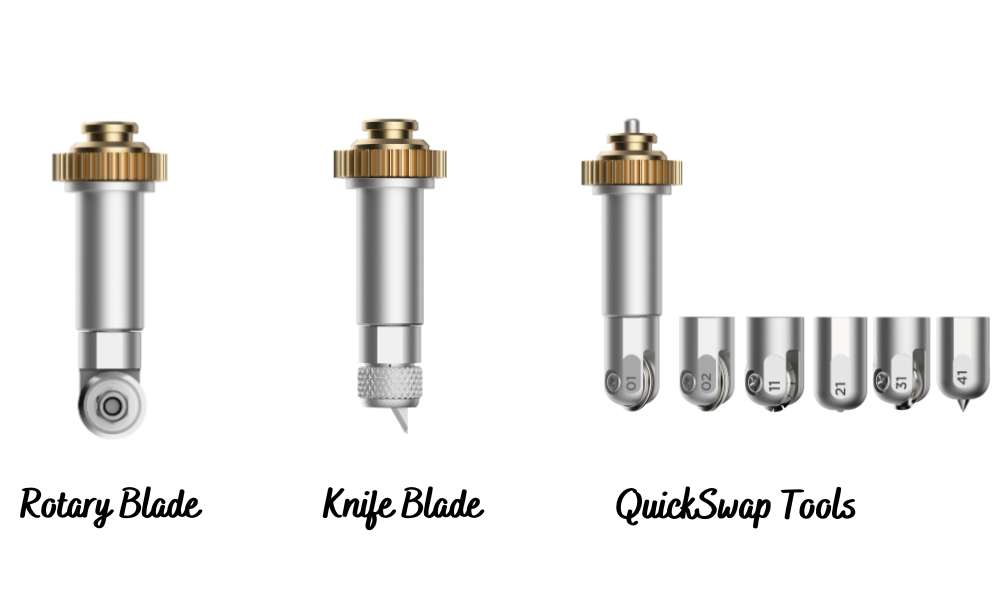
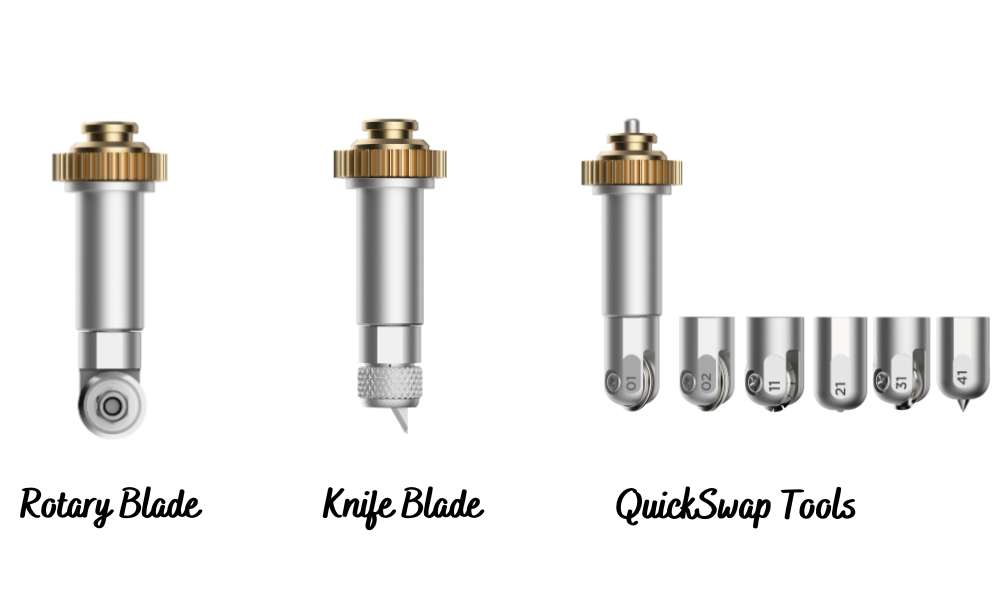
- Rotary Blade uses for less dense and soft material, and fabric
- Knife Blade uses for the die-cutting of balsa wood, chipboard, and other thick materials
- QuickSwap Tools are the Adaptive Tools system for Cricut Maker. following are quickswap tools
-


Photo Credit: Cricut.com - Scoring Wheel uses for the perfect deep and single score line, works on thin materials
- Double Scoring Wheel uses for coated materials, as it creates double parallel lines
- Debossing Tip is used for a polished and refined appearance. It also adds dimension and flair by creating a detailed depression in materials of various types
- Engraving Tipuses for inscribing quotes, drawing embellishments, and adding personalized texts
- Perforation Blade uses for the quick and easy perfect tear
- Wavy Blade uses for adding decorative edges
- Fine-Point Blades
- Premium Fine-Point Blade is used for paper, cardstock, poster board, vinyl, iron-on, and other thin to medium-weight materials
- Deep Point Blade is used for intricate cuts on sturdy materials, like magnets, chipboard, stamp material, thick cardstock, stiffened felt, foam sheets, cardboard, and some fabrics
- Bonded-Fabric Blade is used especially for intricate cuts on bonded fabrics or fabrics with an iron-on backing
Must have accessories for the Cricut Maker, Cricut Explore & Cricut Joy
Apart from the blades and Quick Swap tools, the following are must-have accessories for Cricut Maker, Cricut Explore, and Cricut Joy:
- Weeder: To eliminate minute extra scraps
- Scraper: For scraping leftover material
- Scoring stylus: To add fold lines with it to paper projects
- Scissors with a cover over the blade for safety
- Paper trimmer: For materials no wider than 12′′
- Spatula: To lift the cut pieces off the mat
- Scoring & Replacement blade for the trimmer
- Tweezers: For picking up and holding small objects
What are the must-have supplies and materials for Cricut?
The must-have supplies and materials for Cricut are the following:
- Iron-on or Heat transfer vinyl uses for customized t-shirts, bags, aprons, home décor, and other similar crafts
- Adhesive Vinylis available in different colors and is used for customized labels and stickers
- Fabric if you are using Cricut Maker
- Paper and Cardboards for greeting cards or other paper or cardboard crafts
- Cricut Easy Press if you prefer professional quality iron-on results then it is a must-have accessory.
- Foil Acetate, felt, kraft board, Corrugated Cardboard, Aluminum, basswood, and chipboard for Cricut Maker
- Smart vinyl, smart label, and insert cards for Cricut Joy
- Transfer Tape
- Easy press mat for heat protection
Does the Cricut easily work?
Like any other machine in your home, the Cricut is another machine. There is no rocket science required in its operation. You can find tons of videos on Youtube and blog posts on the internet about how to use it. The best way of learning is by watching videos. In them, you can watch the practical demonstration of the Cricut operation. Moreover, if at any point you feel stuck, you can always go back and learn.
Does the Cricut actually work to generate passive income?
The simple and precise answer is, “Yes.”
You can say that if you have a hobby for crafting and DIY projects, then you can cash this hobby into a passive income. With its wide range of models, you can use the Cricut that is best suited for the project you want to make and sell, no matter how big or small.
Even if you do not have a crafting hobby, you will still like to work on your ideas and make products and sell them.
So, Cricut actually works to start your own business to generate passive income.
How can I use Cricut to make money?
Well, the main function of Cricut is to do die-cutting, writing, and printing personalized designs on a variety of materials. So, this is the whole point, you can use Cricut to make professional-looking crafts and then sell them. You can do crafting on t-shirts, mugs, and other accessories. Furthermore, the Cricut Design Space allows you to produce and sell patterns and designs.
Moreover, people like to purchase aesthetic and unique crafting products. You have a good chance to make money by introducing a theme in your products, for example; aesthetic, bold, cute, etc.
Apart from making and selling products, you can also cash your knowledge about the Cricut machine by teaching it to others. The best way to do this is through YouTube videos and blog posts. Moreover, if you succeed in establishing your product’s brand, then you will be able to earn through collaborations as well.
What kind of crafts can I make from Cricut?
You can make a lot like really a lot of products through Cricut. From home décor accessories to apparel, from embellishments to temporary tattoos, the list can go on but to name all things you can do with Cricut will not be sufficient.
Top 21 crafting ideas for you to make with Cricut


- Home décor: custom stencils, labels, wall art, doormats, frames, fridge magnets, etc
- Customized Apparel prints: t-shirts, sweatshirts, denim jackets, etc
- Personalized homemade cards: wedding, greeting, birthday, anniversary, etc
- Coloring books
- Coasters
- Calligraphy signs
- Washi Tape
- Glass etchings
- Jewelry: earrings, bands, pendants, rings, etc
- Bags: a makeup bag, tote bags, handbags, etc
- Mugs & Bottles
- Banners
- Rustic wood signs
- Head accessories: headbands, clips, pins, etc
- Custom letter boards
- Christmas Vinyl décor
- Bumper stickers
- Embellished Wreath
- Ornaments
- Pet products: shirts, mats, bowls, etc
- Party supplies: Cake stands, banners, decorations, cupcake wraps, and toppers
Can I use any image or picture for my crafting project?
It is not recommended to use any image or picture that you can find randomly on the internet to use for your crafting project. Because images are subject to copyright and licensing. You can only use them if the owner of the image allows it or if you purchase them. But, why waste money on purchasing the image when you have other ways to get them free?
Use free image stock resources
It is the free and easiest way to get images for your crafting project. There are plenty of resources you can find on the internet. Here’s a list of some of them.
Apart from these, there are many other sites for free stock images for business purposes.
Create your own Designs
If for some reason you cannot find the desired design, you can always create one. It is not that difficult to create a customized design. You can use various graphic designing tools and software either free or paid to create a personalized design. By creating your design, you will not have to worry about copyright and licensing issues. Also, you will feel more accomplished and creative. This is how your products will outstand from the rest.
Here’s the list of graphic designing tools and software you can use:
- Adobe Illustrator
- Procreate
- Canva
- Affinity Design
- Adobe Photoshop
- Adobe InDesign
- CorelDRAW
- Pixlr
- Vectr
- PhotoScape
Does a Cricut work with other software?
Cricut has its own software for creating and editing designs which is Design Space. You can create and edit your design in any software but for die-cutting, it must import to Design Space. Remember, Design Space is not an optional software rather it is the only source for Cricut operation.
Is Design Space beginner-friendly?
Of course, it is designed in a way that anyone can use, be a beginner or an expert. In its free version, over 100,000 images and fonts are available to you in the Cricut Design Space image library, making it simple and swift to start your first project.
Is an internet connection necessary for Design Space operation?
If you opt to save your project to both your computer and the cloud, you can edit and cut that project without an internet connection. Using the fonts, images, and patterns from projects that have already been saved to your computer, you can even design and cut a brand-new project.
But for creating a brand new project, which is not saved, you will need an internet connection.
Where can I sell my crafting products?
If you are wondering about where to sell your crafting products, then worry not, I have got you covered. There are two different sources that you can utilize for selling the products. The choice is yours, whichever suits you best.
- In-Person sources
- Online sources.
In-Person sources to sell on
- Art galleries
- Consignment Shops
- Craft Shows and Fairs
- Festivals
- Art Collaboratives
- Cafes and Restaurants
- Holiday Markets
- Shopping Parties
- Specialty Shops
- Gift Shops
- Local Clothing & Accessory Shops
Online sources to sell on
Steps to follow to start making money with Cricut
Besides the sufficient knowledge about Cricut, if you want to start a crafting project business for a steady income with Cricut, then the following steps will help you to get your venture off the ground.
Market Research of Your Products
The first and foremost important step in establishing the brand is the market research of your product. In order to kick start your business, either big or small, you will need to find the market saturation of the specific products. This is how you will get to know about the target market. Additionally, having a clear understanding of your target market opens the door to innovative ideas that can set your products apart from the competition. Also, you can learn how your competitors are operating the business by conducting market research.
Narrow Down Your Niche
For the startup of your crafting business, it is ideal to niche down your crafting product. As a beginner, you would not like to stress out about innovative ideas for different products. So, why not focus on only a single product with different ideas?
For instance, you can start selling sweatshirts with your favorite character printed on them in different colors. Or maybe, you can print on the character or quotes of popular series. You can craft products for pet lovers, as they find it cute to have them. As for the journal lover, you can sell aesthetic theme stickers, journals, and other accessories.
In other words, there are a lot of sources of inspiration for startups, but you should focus on just one at first. After making a name for yourself in the market, you can expand your business into further niches.
Product’s Branding
At the end of the day, if you want to leave a mark in the market, you will need to do branding of your products. If you are wondering, “how”, don’t panic! Here’s the solution:
- Name your products: A name is a strong branding tool, and it also illustrates the essence of the business. One can not overlook the importance of naming the business.
- Write your slogan that will define your products.
- Choose a specific theme (color and font style) for various niches
- Create a brand logo to leave a lasting impression on your customers. Moreover, it delivers a professional image of the business.
- Be genuine and relevant: Only your uniqueness and relevance to the target market will grab the customer’s attention.
- Always stay on top: It is necessary for the long-term success of the business.
Create an online presence
The era of digital media provides a golden chance, especially for small businesses to get greater reach. You can also avail this opportunity and get recognition. For creating an online presence, you can create an account on Instagram, Facebook, Twitter, Pinterest, and Tiktok to showcase your crafts.
Similarly, you can create a YouTube channel to make videos about products. It is one of the best ways of branding your products. You can also teach people through videos about Cricut machines and crafting projects.
Furthermore, you can also create a website for your crafting products to give authenticity to your business. However, you can also open a shop on Etsy and start selling.
Is making money via Cricut worth giving a shot?
It’s definitely a “yes”. Like why not! It is one of those businesses that you can start right from your home in your comfort. And what makes it worth giving a shot is that eventually, you will love giving your innovative ideas life.
And if it is your hobby to do crafts, then why not cash this hobby into some extra dollars?