we help service-based business owners, freelancers, and aspiring businesses with our content & services & When readers purchase services discussed on our site, we often earn affiliate commissions that support our work. Find out more about Income Wired
If you’re still working hard to have some extra cash in your pocket and yet you have no idea where to start then you are at the right place. What if I tell you that if you want to earn a lucrative income from your hobby or your interest in arts? Won’t it entice you to research further? Of course, it will entice you. Let me tell you how you can earn some extra cash from your hobby or interest. The source where you can turn your hobby and interest into arts is Canva. We know that living in the 21st century, either the physical or digital market needs a graphical representation of its products and services. Canva can be served to fulfill the need for graphical representation in the forms like video, posters, logos, business cards, presentations, planners, resumes, and courses.
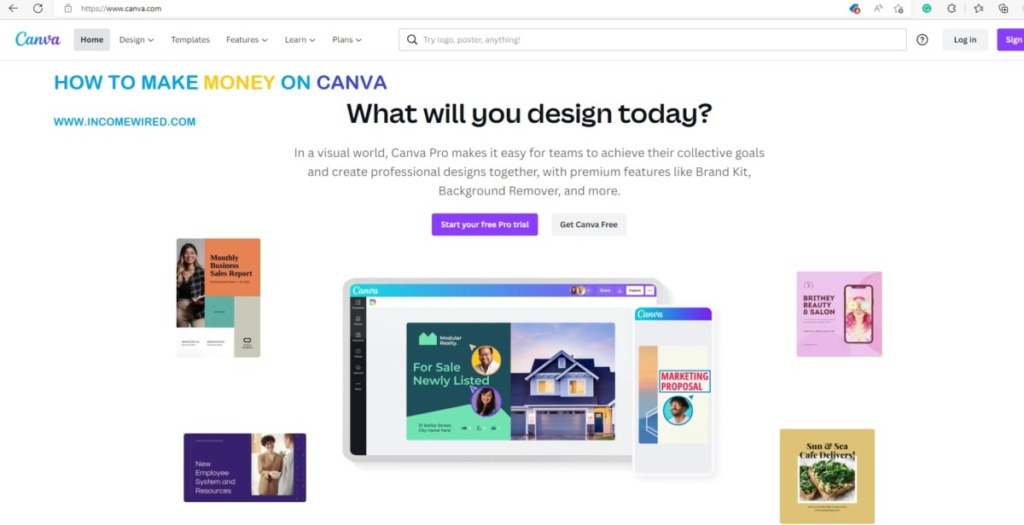
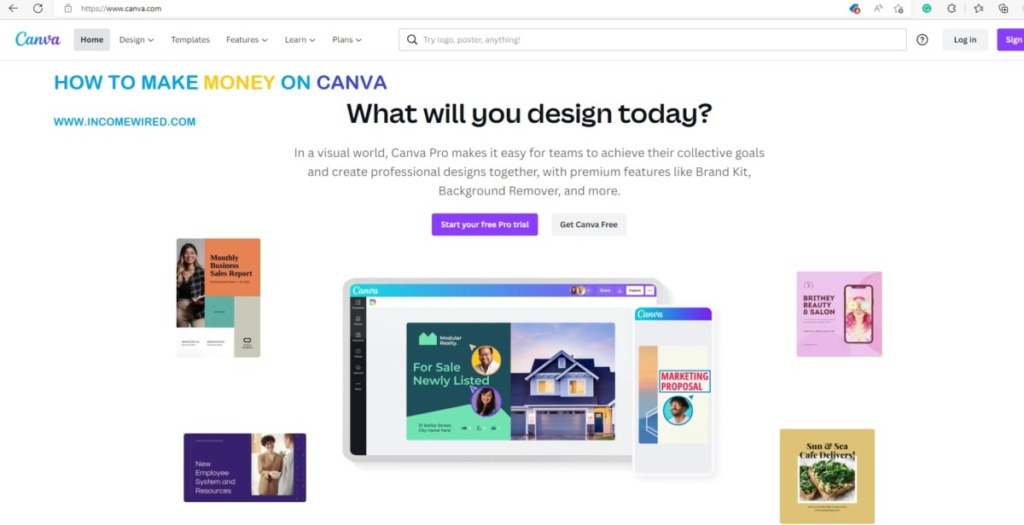
Canva is a graphic designing company that provides online free tools to make designs of your choice. It has hundreds of free templates that are ready to use. For beginners, it is a timesaver and hectic free tool that provides templates for almost every digital need of graphics and images. Canva gives you excess to make changes in already available design. So it is easy for you to change the templates according to your need. You can also get inspiration from the available templates.
You must be thinking why Canva when photoshop and Illustrator are also available. Well, photoshop and illustrator are professional kinds of graphic designing tools. For using these tools you need pro-level knowledge. Moreover, they have paid subscriptions. For beginners like you, they do not entertain free access. Canva is a friendly user tool which provides you free access to all the necessary tools for turning your ideas into creative graphics.
You can use either a free subscription, pro subscription, or Enterprise.
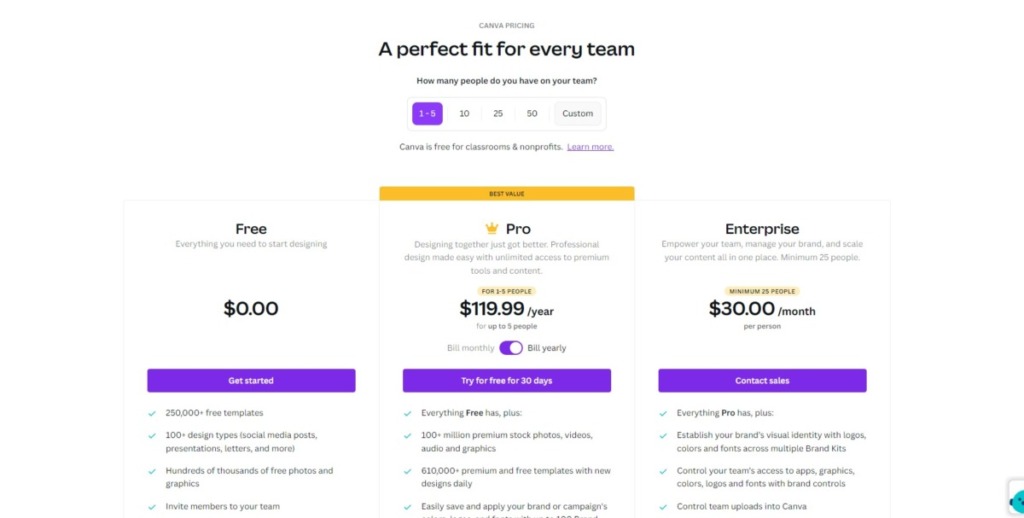
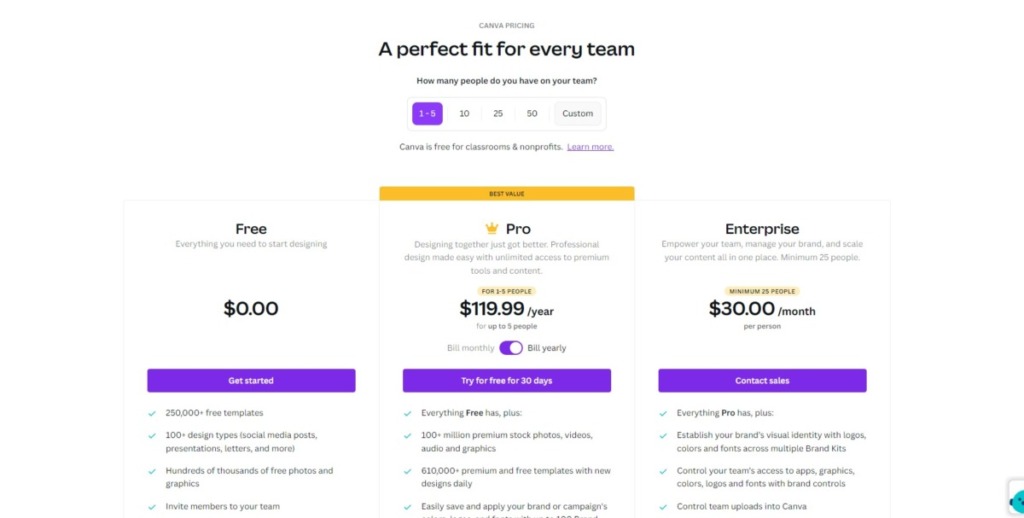
A free subscription has almost all the important elements that can be used in graphic designing. A beginner can access all the elements that are necessary for the design purpose in a free plan of Canva. A pro subscription has some more modified and featured elements that can enhance the captivity of your design. An enterprise plan is for the large business purpose to manage their brand’s assets and everything. So the choice is yours. If you are a beginner, go for the free plan first and then consider paid one.
Now, you must be wondering if you have no graphic background, how are you going to make living from Canva? You do not have to worry at all. Canva provides the learning guideline for its use whether you’re a beginner or a pro. Its learning module comprises a blog, design school, what’s new, events, and a help center.
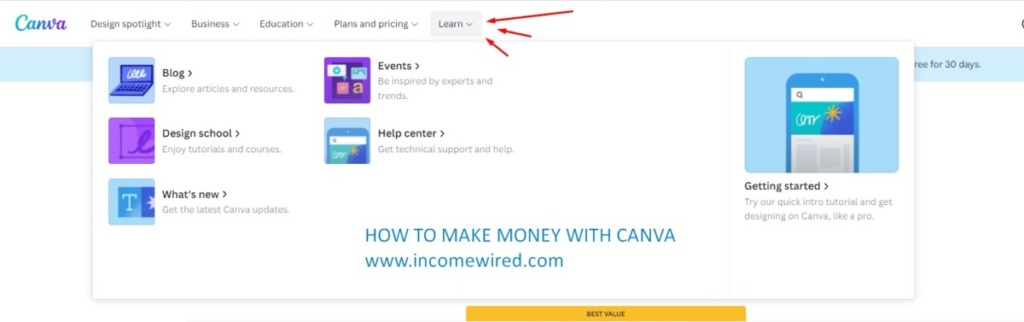
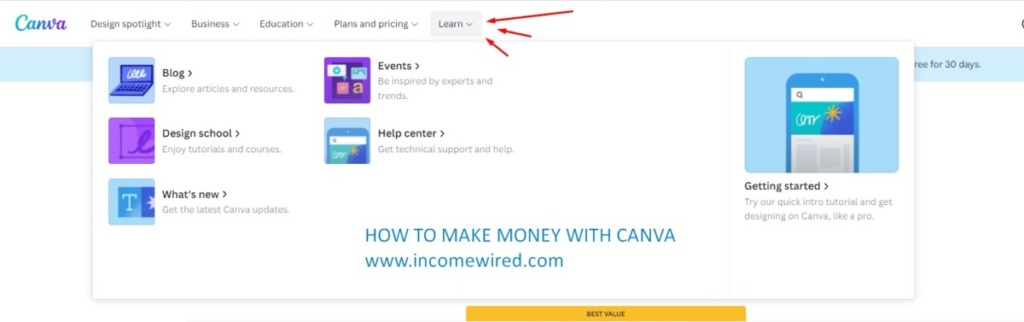
Design school provides courses and tutorials for beginners and professionals.
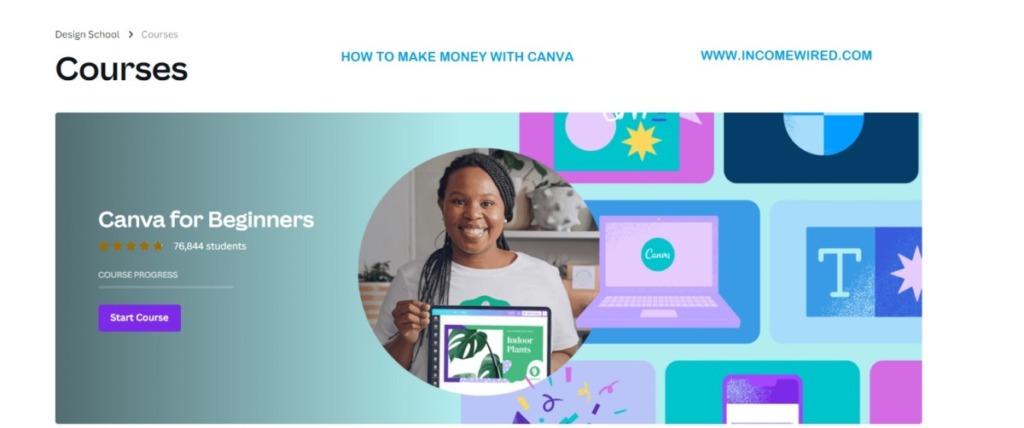
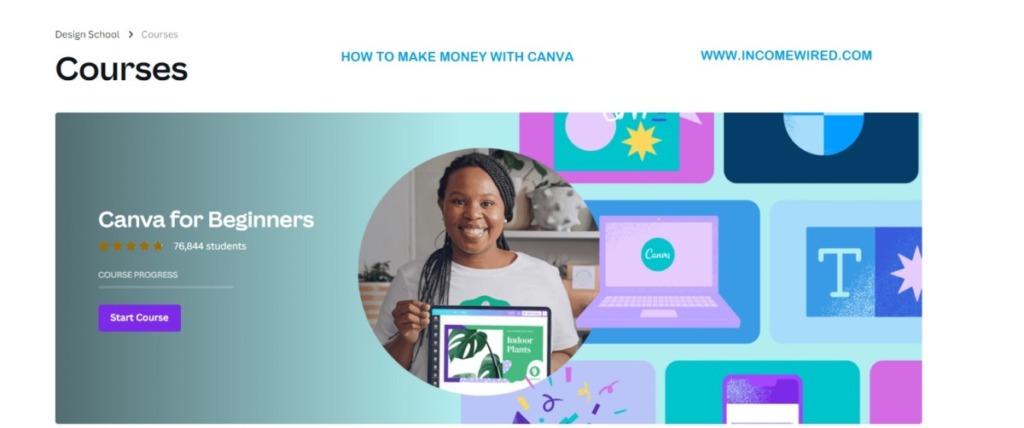
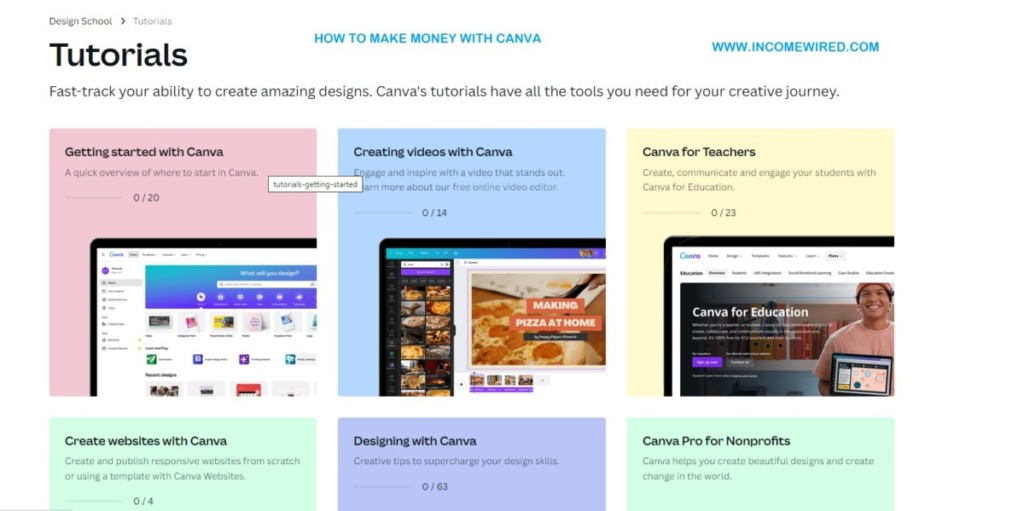
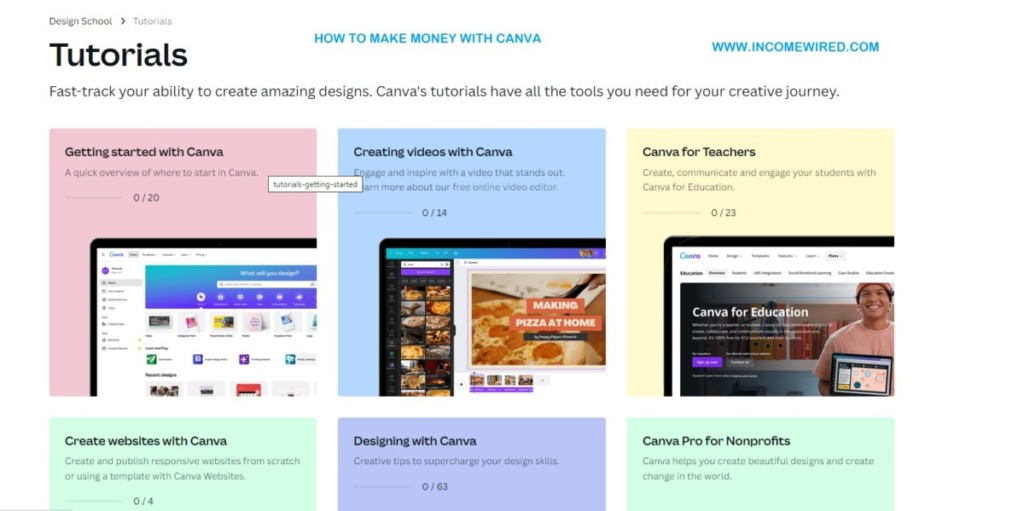
If you don’t know how to earn on Canva then let me tell you. You can earn on Canva in two ways, whether become part of its contributor program or through part of the Canva creator program. You will find below a friendly guide. Just keep reading!
Canva Contributor Program
65 million people are using Canva for making videos, posters, logos, educational content, business flyer, presentations, letterheads, planners, digital marketing posts, stickers, book covers, etc.
Canva also provides the chance to earn from all these options by becoming the part of Canva contributor program. The Canva contributor program basically aims to render the opportunity to its users to contribute their designing skills to the Canva library. This way thousands of Canva users can access those designs or templates.
How to be a Canva Contributor?
You would be thinking about how you can sell your graphic designing skills in Canva. You have to follow the following steps to become a part of the Canva contributor program.
- Step 1: In order to become the part of Canva contributor program, you must be the age 18 or above according to the legal age of your country.
- Step 2: If you are a new user then you need to sign up for Canva. You can sign up either through a google account or a Facebook account. Canva provides ‘other way’ to sign up as well. This includes using Microsoft or Clever accounts.
- Step 3: You will get access to the Home page by signing in. On the left side of the Home page, you will see the section Contributor hub. When you will click on this section you will see the terms and conditions to which you have to agree. But first, read them and agree.
The contributor hub section has the following categories in order to start your contribution.
- Diversity Categories: This category has further three sub-categories which are the following:
- Diverse music on the street
- Diverse senior women
- Diverse meditating children
- Featured Categories: It includes the following options
- Men using cosmetics
- Tarot cards
- Mom boss
- Healing crystals
- Self-care
- Back to school
- Farming
- Learning Module: It consists of tips like how to prepare your content for submission, make it discoverable and what are submission requirements.
- Step 4: Then you will have to upload the customized designs from the above-mentioned categories. You will have to add metadata as well which includes title, keywords, filename, artist and description of the content. This way Canva search engine will show your designs to the users.
For a beginner like you, it would be easy to have a proper projection for showing your creativity. After shaping your creativity in designing, you can upload it and wait for it to get reviewed by Canva.
To start selling your creativity on Canva, all you have to do is follow these simple steps. It does not necessitate a significant amount of effort on your part. All you have to do is concentrate. Furthermore, if you are still unsure what to sell, different marketplaces can provide you with ideas. You can see which graphic design skills are the most demanding in the market.
Why you should sell on Canva?
If you’re wondering the same thing, the answer is simple. When you search for a specific design or template in Canva, you will find a wide range of options. Users created the designs and templates for your convenience. Similarly, if you upload your design to Canva, it will be seen by hundreds of people. You are not required to publicise your design in any other way. As a result, Canva promotes your customised design automatically, relieving you of the need to worry about promotion.
Remember that simply changing the existing templates on Canva will not allow you to sell them. You will face a copyright strike. Images, templates, and designs are subject to copyright strike. If you want to sell something, it has to be your creativity and a one-of-a-kind design. Your design license is granted to you.
How much are Canva contributors earning?
You can earn from your designs it depends on how many times your design has been used by the users. It could be a few dollars to thousands.
You get paid a royalty by Canva when any Canva user licenses your designs or templates. Any design that you own is subject to a royalty rate of 35% of the licensing fee. For a one-time use license, you can earn $0.35. You can earn $3.50 for a multi-use license. You will get $35 for an extended-use license. Each month, a royalty tax will be deducted from your total payment by Canva. The deduction of tax depends on the tax settlement between Australia and your country. So it may vary from 0-30% of your total earnings. If someone wants to get your designs by their free user Canva account, then they will have to pay the above-mentioned royalties. Moreover, if a user has a pro or enterprise subscription to Canva then the royalties will differ according to their subscription.
You can see your contributor earnings through your account settings. As you can see below,
Canva creator Program
Canva has launched a new programme called Canva Creator, which is clearly different from the Canva contributor program. This program is unique in that it is made up of members of the creators’ community. Canva invites talented graphic designers, illustrators, and video creators to take on the challenge and join the community of creators.
Only creators have access to exclusive features such as the ability to create team accounts and collaborate with other designers. As a Canva creator, you’ll have access to exclusive resources as well as ongoing support from the Canva team. You’ll get a creator dashboard from Canva. This dashboard will allow you to track your subscription and royalty earnings.
- Canva creator’s earning
You can only become part of the Canva creator program if you’re skilled enough. Also, you will be selected by Canva itself. So, of course, the earnings of a Canva creator will not be like that of a beginner. Your earnings will depend on your skills and expertise.
Creator Program or Contributor Program
Canva contributor program has access to everyone. Anyone who wants to be part of the Canva contributor program needs simple Canva login account access. For beginners, the Canva contributor is the best way to start earning. Even you can sell your old customized templates as well. The contributor program can help you to make a strong portfolio as well.
As for the Canva creator program, first, you will need to have expert-level skills. Showcase your graphic design abilities through the contributor program. Then Canva will invite you to become part of their creator community.
So, you can start right now and earn some extra cash.
Sell Canva templates or designs on Etsy
Apart from being a Canva contributor, you can earn a passive income through designing digital art on many platforms where you can cash your talent into dollars. One of many such platforms is Etsy, where you can own a shop for your digital products. Etsy is basically an online marketplace to sells goodies that are crafted for kids, wall décor, on-sale items, gift ideas, self-care and outdoor & garden products. It has items that you need selling from jewelry accessories to vintage, you can find it as a perfect single online marketplace to sell. You do not need to worry that you are supposed to sell things with physical existence. You can sell your Canva templates on Etsy and earn income while in your sleep.
How to sell Canva templates on Etsy?
For selling Canva templates on Etsy, you need to follow certain steps
- Do your market research on Etsy
- Create your customize design on Canva
- Create a deliverable pdf link
- Create an Etsy account
- Start listing your Templates on Etsy
- Voila! You are ready
Do your Market Research
Before start selling on Etsy, you need to do some market research. Don’t get panic at the term “research”. It is just a simple way to know if people are interested in your digital product. This market research you will do on Etsy. You just have to write the focused keyword of the template on the search bar. For example, you can see from the above image that I typed a target keyword of the social media marketing Canva template in the search bar. It showed me 42,198 results which means it is a saturated keyword. But you can always win if you are creative enough. Use your peculiarity and creativity to earn.
While writing you can the suggestions regarding your keyword. It indicates that the following products have buyer’s interest.
Create your customize design on Canva
You’ll be able to easily create a customized design for your targeted buyer once you know whether or not your Canva design has some market value.
Canva provides you with a number of custom size options from which to choose and begin creating. On the upper right side of your screen, go to the “create a design” section. When you click, you’ll be presented with a variety of custom design options. After you’ve made your choice, you can start working on your design.
Canva’s free elements, photos, audio, templates, backgrounds, texts, and styles can be used to create your design. Do not copy-paste the free templates or photos that are already available. Remember that only your creativity can bring you good fortune.
Create a deliverable pdf link
When your template is ready to set its mark, add a deliverable pdf link to it. The deliverable link is necessary to add. Through this link, this buyer could make the changes, if they want to. Do not get panic if you have no idea how to add.
After you’ve finished designing your template, navigate to the “share” section on the right side, as shown in the image. The “template link” option can be found by clicking on “more.”
You’ll get a URL link to use in your pdf template when you select this “Template link” option.
This is how the link will look when it will open.
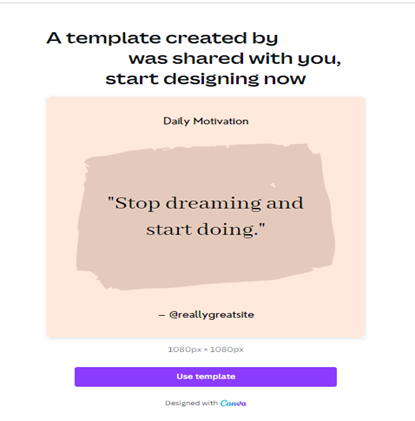
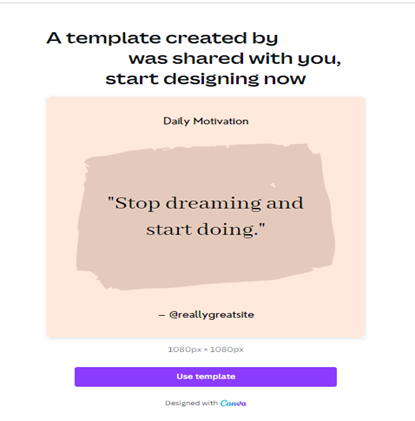
Create an Etsy account
Now is the time to create your account on Etsy. If you already have an account, just sign in. If you are a newbie you need to register using any of your Facebook, google or apple accounts.
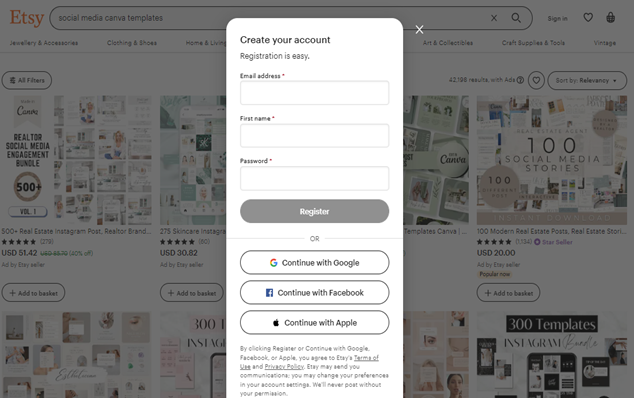
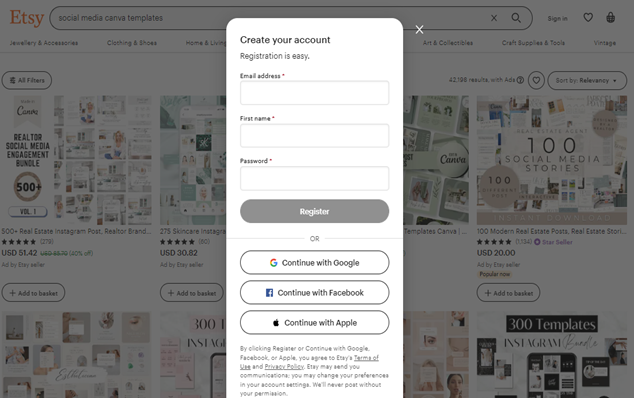
Once you sign in to the account click on the “your account” section, and there you will see “sell on Etsy”. By clicking on sell on Etsy, you will have to fill the sections as you can see in the image.
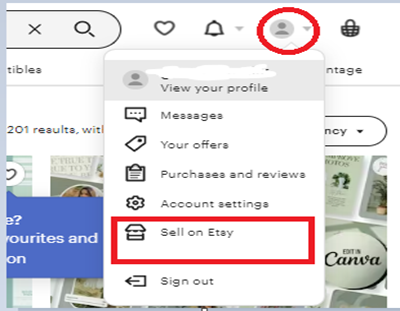
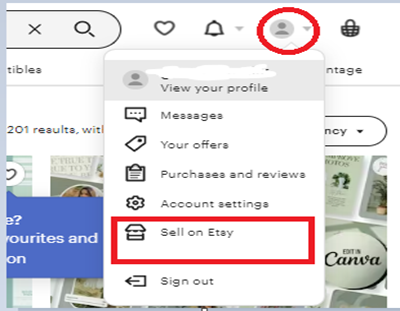
After completing this section, you are ready to own your first digital shop. Congratulations! You made it this far.
Start listing your template on Etsy
Listing on Etsy means the items that are on sale. You can start listing your items by clicking the “add a listing” section.
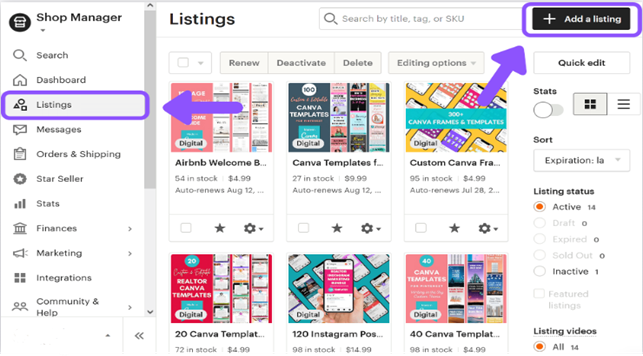
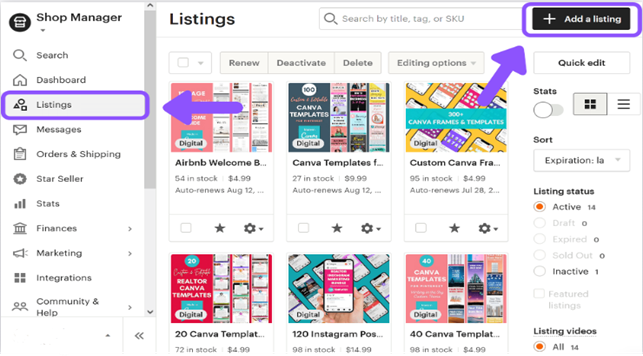
Do not forget to mention the category of your product whether it’s physical or digital. In your case, of course, it will be digital.
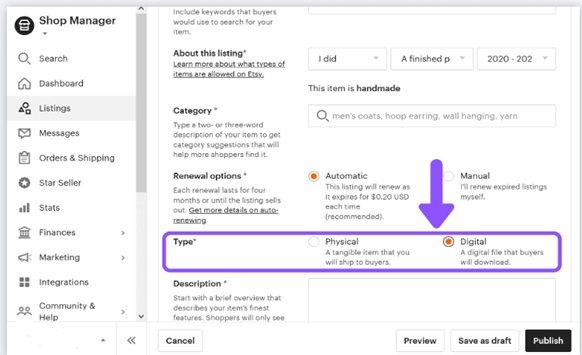
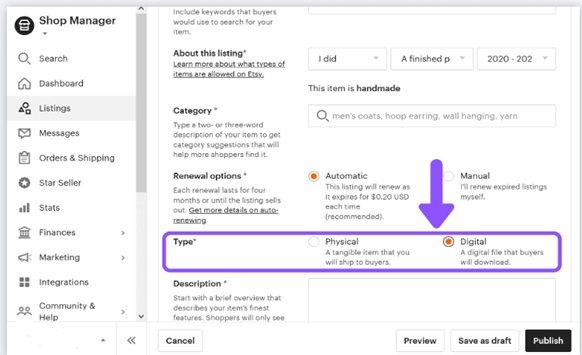
Upload your digital file so that the buyer could see your template or design in digital form.
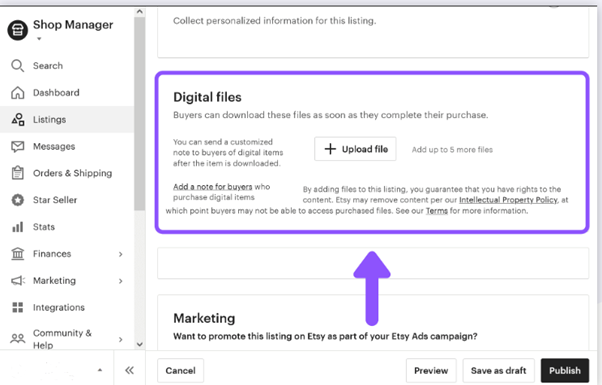
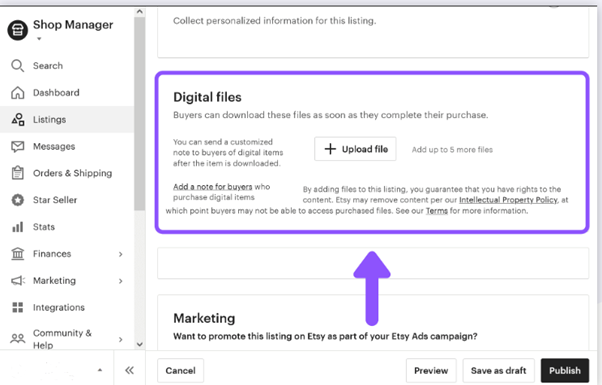
Then publish your product.
While listing do not forget to SEO optimize your title and description. Add the keywords that best describe your design. If your title will be properly SEO optimised, the Etsy search engine will give reach your product to the buyer. This way you will be able to maximize your sales. You will not need to burden yourself with marketing and promotions. But if you want to promote that will further increase the reach of your product to the buyer.
Voila! You are ready
Yes, you are ready to introduce yourself as a graphic designer. Just dedication, focus, and research can lead you to have passive income from your Canva designs.
If you have questions like; why you should own a shop on Etsy? Why not somewhere else? Then the answer is simple,
- Etsy is a user-friendly online selling marketplace.
- You do not face any hurdles to own a shop on Etsy.
- You do not need to promote your product to increase your sale. Etsy got you covered. Just an SEO-optimized title and description and you are good to go.
- It has a huge targeted audience to purchase your product.
How much you can earn on Etsy?
The earning of your designs or templates depends on your creativity and uniqueness. Moreover, it also depends on your targeted buyers. If they are getting what they expect, then you can easily earn a passive income. Even you do not have to upload designs on daily basis. The estimated amount of income of a potential graphic designer on Etsy is $100-$5,000+ per month. Yes! It is right. Now all you have to do is give your creativity a space so it could turn into dollars.
How to sell Canva templates on Fiverr?
If you want to use some other platform for your Canva templates then you can avail your services on Fiverr. Fiverr is a freelancing platform where you have to create a gig according to your services. If you do not know how to create an effective gig, follow the link and learn.
Before starting selling your services, first, you need to do some service research on Fiverr. If you want to get orders on Fiverr, you must create a gig on low-competition keywords. As you can see in the image, I searched the services with the keyword Canva templates. The search showed that over 3700 services are available. It means, it is a pretty saturated keyword. Likewise, you will search with the keyword that will best describe your services.
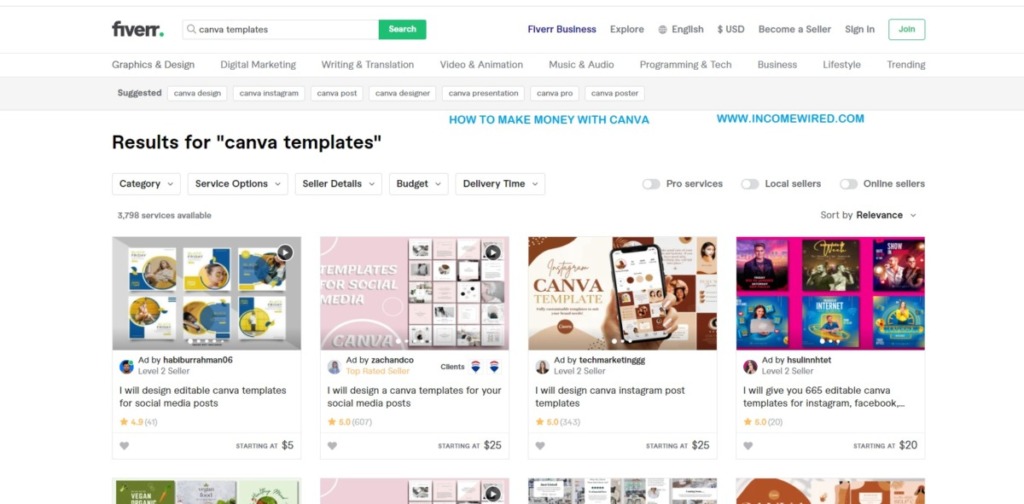
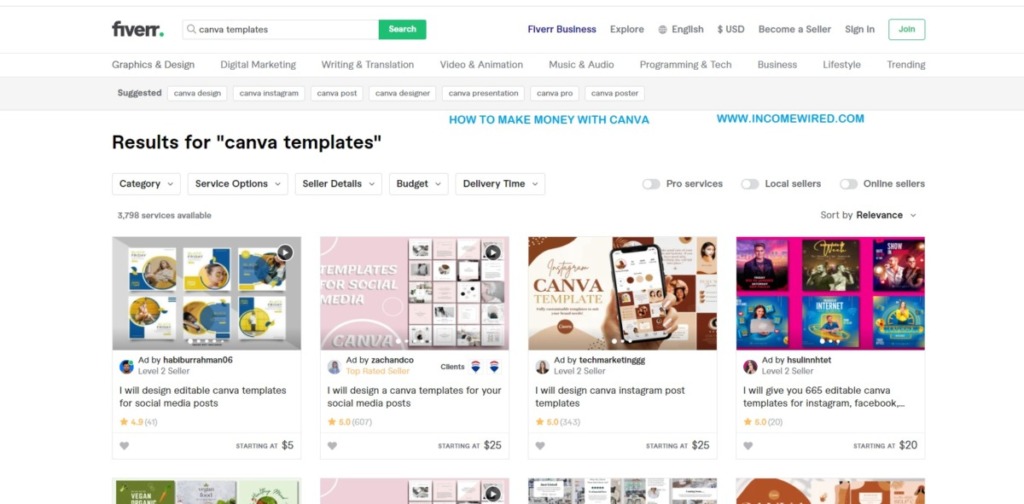
Moreover, while writing down the keyword, Fiverr also shows some suggestions which mean clients are looking for those services as well.
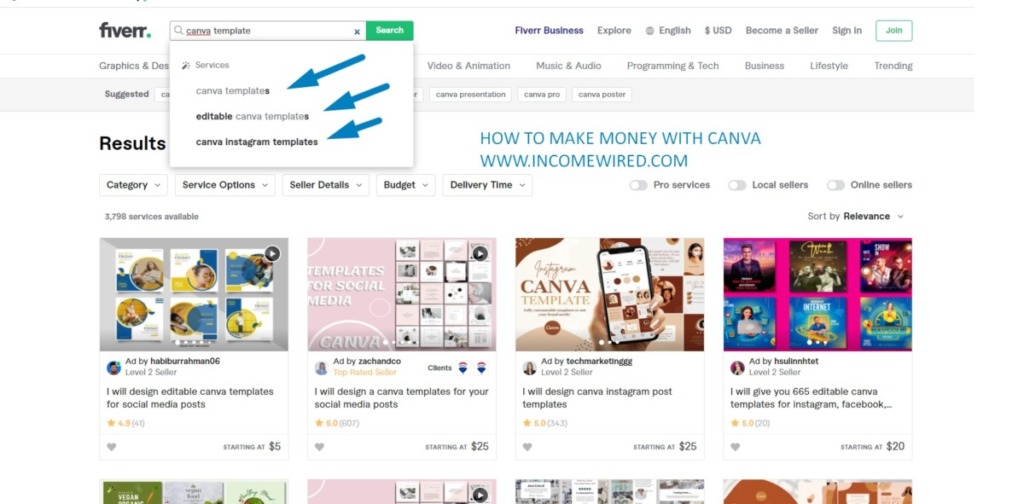
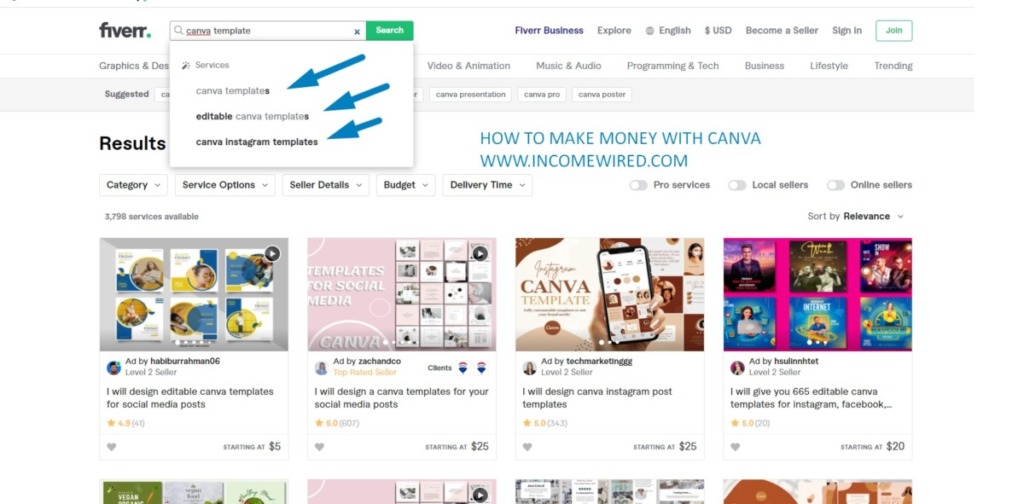
From the below image you can see the gigs on Canva templates. You can notice how they are selling their services.
- How much you can by selling Canva templates on Fiverr?
You must be wondering how much you earn from your services on Fiverr. It depends on the quality and expertise of your services. As a beginner, you will have to charge $5-10. The potential earning of a Fiverr service could be $50-100 per gig. The potential freelancers get repeated buyers as well which improves the ranking for their gigs on the Fiverr search engine. It means you can have good chances of earning a full-time income.
- Why you should consider Fiverr for selling your Canva design services?
Fiverr has a lot of different ways for you to make money with your graphic design skills. Canva can be used for any of the graphic design services listed below.
Even if you’re a beginner with basic knowledge, this huge variety of services can get you an opportunity to step into the freelancing world and earn at your pace.

